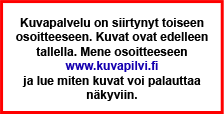This thread is outdated
To get the latest version of the theme please visit the official thread here: http://dwsk.proboards.com/index.cgi?boa ... thread=624
I'll update this with all my themes when i get some spare time.
vvv MUST WATCH vvv
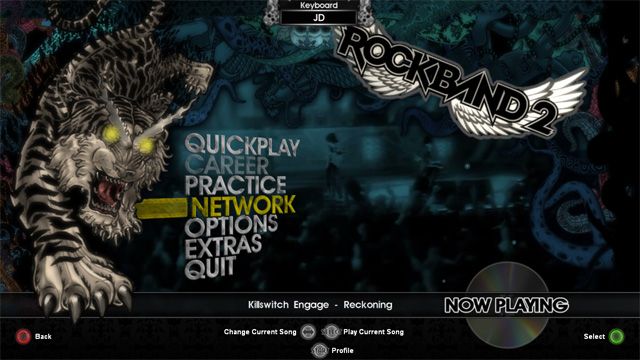
Theme version 2.2 for Phase Shift 1.07 is availible now!

Download: http://www.mediafire.com/?oci1s758wlehbtt
PASSWORD: jd2504
You can get Phase Shift here: http://www.dwsk.co.uk/index_phase_shift.html
README
Spoiler:==============================================
*README*
==============================================
==============================================
Rock Band 2 Theme for Phase Shift
Version 2.2
02/23/2012
Created by JD2504
==============================================
INDEX:
-> Notes
-> Installation
-> Known Bugs & Issues
-> Version History
-> Contact Info
-> Credits & Usage
==============================================
NOTES:
==============================================
This theme does NOT require previous versions of it.
A fresh unmodded installation of Phase Shift is recommended.
This theme is meant to work with Phase Shift version 1.07
You can download the latest version here:
http://www.dwsk.co.uk/index_phase_shift_downloads.html
===============================================
INSTALLATION:
===============================================
*Make a copy of the Data folder and save it as a backup.
*Delete "necks" folder found inside data folder.
*Delete "videos" folder found inside data\background folder.
*Extract the content of the pack in your Phase Shift main folder.
*Overwrite all the files/folders.
*In game options set Theme to "Rock Band 2"
*In game options set Background to "video"
*In game options set Menu video background to "Enabled"
*In game options set Video background to "[Random]"
*In your profile options set Neck to "RockBand2.png"
Optional:
*There are freestyle necks for each instrument in Data\Board folder,
pick your favorite and rename it to "Neck_freestyle.png" to use it in game.
(Currently Phase Shift doesn't support instrument especific freetyle necks)
===============================================
KNOWN ISSUES OR BUGS:
===============================================
*MENUS DO NOT FIT THE SCREEN:
This theme does NOT support 4:3 or 5:4 aspect ratio screen/resolutions
if you have one of those you can set Phase Shift to run in windowed mode by
going to game options\graphic options.
*GAME CRASHES AFTER LOADING SCREEN:
This might not be related to the theme, but you can try replacing the folder "other"
found inside "data" folder, with the one from your backup data folder.
*MENU OR GAME VIDEO BACKGROUNDS DON'T WORK
Make sure you have a codec pack installed (Klite, CCCP)
If videos still don't work try the fix found here:
http://dwsk.proboards.com/index.cgi?act ... &post=5269
===============================================
VERSION HISTORY
===============================================
v2.2
-Added support for lyrics display.
-New menu for network mode.
-New loading phrases font.
-New note hit glows.
-New freestyle necks.
-New song selector.
-New guitar hopo notes.
-New SFX.
-Retextured all guitar/bass and drum notes.
-Tweaked note tails.
-New default song label.
-Several changes to texts size and positioning.
v2.1.1
-Added support for "No part" difficulty display.
-Added support for song list sorting.
v2.1
-New menus(serverlist, network lobby)
-New animated loading screen.
-New graphics for practice mode.
-Text tweaks.
-Fixed broken animations (PS 1.0+)
v2
-New menus(extras, achievements, instrument selection)
-Improved most of the old menus.
-New Rockband notes.
-New Rockband fretbuttons.
-New video backgrounds(Menu, stages)
-New SFX.
-New GFX.
===============================================
CONTACT INFO
===============================================
For comments, questions or suggestions visit:
Phase Shift forum:
http://dwsk.proboards.com/index.cgi?boa ... thread=624
FoF Fan Forum:
viewtopic.php?f=28&t=55377
===============================================
CREDITS & USAGE:
===============================================
Thanks to Bluzer, Tarmac and oddbrother for their
contributions to the theme =)
Feel Free to use any of the resources I provided in this mod,
but give credit to me where it is due.
JD2504
JD2504