Reason for .pngs being so big? Unlike jpegs, .pngs CANNOT be compressed and are known as a 'lossless' format. (There is much more detail to this)
Jpegs however can be compressed by a huge amount without too much quality loss.
***
Here's an example
The below image is .png format (A whopping 587kb!)

THIS image however is the friendly .jpg (A nice 67kb...that's right 67kb. That's 8.761194 x Smaller!)
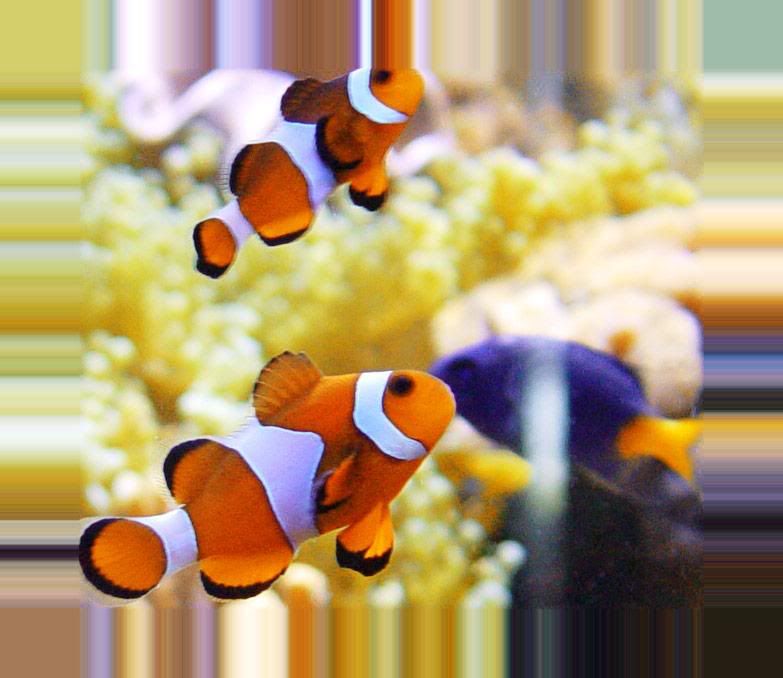
Can you tell the difference? If I had to choose which one was which I honestly couldn't tell.
***
So why use .png? Well they support transparency.
..... and that's it.
Instead, why not colour pick the background red off FoF, then put that as the background of your image. Then BAM! you can save it as a .jpg and still have that transparent look.
So please, don't use .pngs. It's a waste of our bandwidth and time, as well as yours. (You have to upload them remember
 ) A simple conversion goes a long way.
) A simple conversion goes a long way.Finally if you are smart and join the revolution, just don't save your jpegs in the highest quality setting. You'll obviously end up with a huge size once again. In photoshop, go to file -> save for web and devices. From there you can save your image with the lowest possible jpg size, without screwing up quality.
Have a nice day.
















 but then i remembered that not every one has free internet bandwidth.
but then i remembered that not every one has free internet bandwidth.