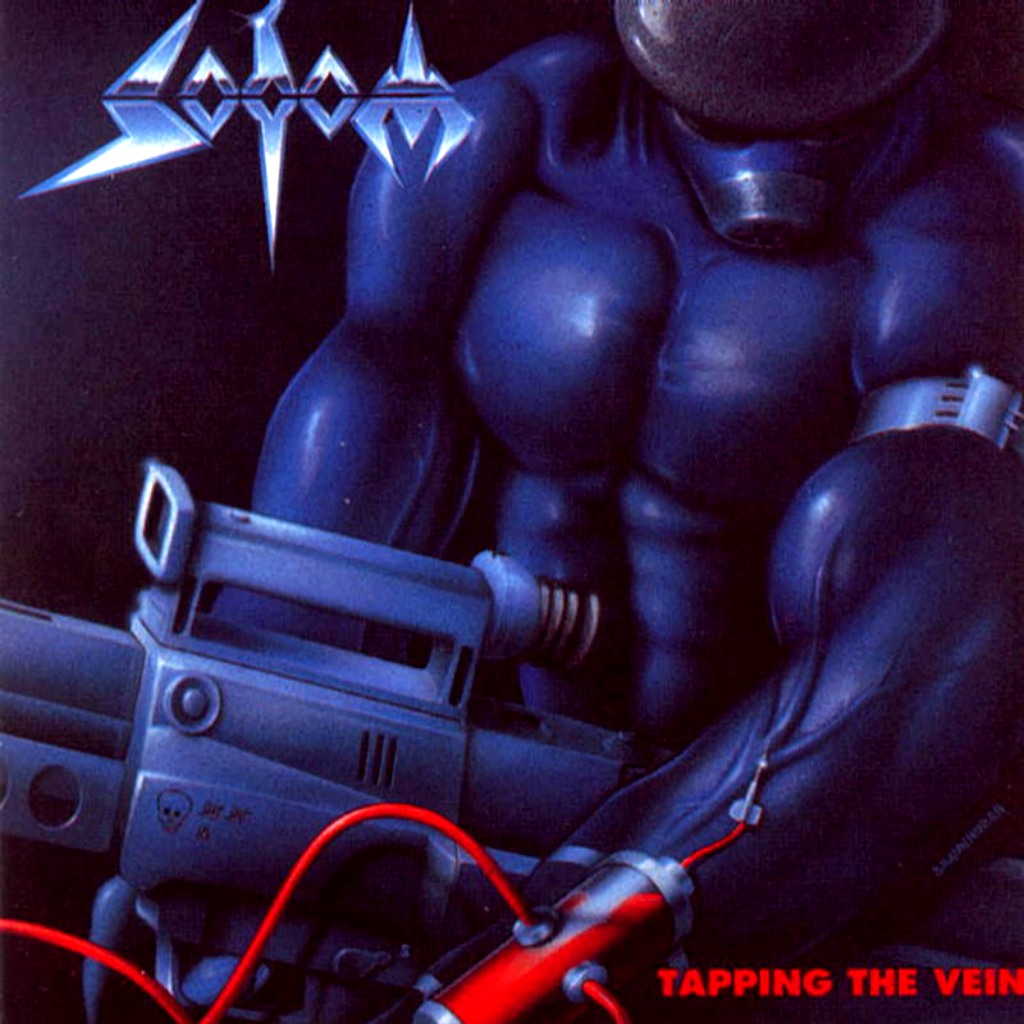For a while I have been using my external camera to record fofix videos because if I use any screen recording software it makes it go down to 7below FPS (ouch) when I don't record with any program the game runs well over 50FPS and no less that 40 FPS
here are my specs:
Windows 7
Pentium dual-core processor CPU E5400 @ 2.70GHz
6GB of RAM (5.75 GB usable)
64 bit system
Help with screen capturing on my new comp anyone?
This topic is 15 years and 1 month old. Instead of replying, please begin a new topic, or search for another related topic that may be more suitable.
Re: Help with screen capturing on my new comp anyone?
What program are you using? You should be able to do it easily.
Re: Help with screen capturing on my new comp anyone?
Fraps, Camstudio and Wegame. All are bad. When i used them on my old computer they were recording fine and the old comp had lower specs
 |
- mayson miller69
- Member
- Posts: 80
- Joined: November 20th, 2008
- Reputation: 0
Re: Help with screen capturing on my new comp anyone?
use fraps or buy GameCam they work pretty good
Re: Help with screen capturing on my new comp anyone?
mechy wrote:Fraps, Camstudio and Wegame. All are bad. When i used them on my old computer they were recording fine and the old comp had lower specs
Re: Help with screen capturing on my new comp anyone?
Set one core to use fraps and the other to FoF. I did that when I was recording a few videos and it seemed to help out.
Gah.
- OzzyOzrock
- Member
- Posts: 2041
- Joined: December 11th, 2008
- Reputation: 0
- Contact:
Re: Help with screen capturing on my new comp anyone?
How do you set cores to programs?

I haven't touched a GH related game for 6 months. Woo. My (dead) song thread: Contains horrible things.
I was wrong... maybe
- Jama7301
- Member
- Posts: 2002
- Joined: May 22nd, 2007
- Location: Minnesota
- Reputation: 0
- Contact:
Re: Help with screen capturing on my new comp anyone?
OzzyOzrock wrote:How do you set cores to programs?
Open Task Manager,
Select Processes Tab
Right Click on Programs
Set Affinity to Specific Cores.
"The key to strategy...is not to choose a path to victory, but to choose so that all paths lead to a victory."
Power Quest's #1 Fan
- omfgdrphl
- Member
- Posts: 4186
- Joined: November 19th, 2007
- Location: Brownsburg, Indiana
- Reputation: 2
Re: Help with screen capturing on my new comp anyone?
Try Camtasia. It's a bit overkill, but I don't get any lag with it.

Re: Help with screen capturing on my new comp anyone?
Rapt0r wrote:Set one core to use fraps and the other to FoF. I did that when I was recording a few videos and it seemed to help out.
Thanks man it worked

 |
Who is online
Users browsing this forum: No registered users and 21 guests