MFH-Alarian Mod v2.900 - New releases here!
-
Alexfighter
- Member
- Posts: 98
- Joined: July 23rd, 2008
- Reputation: 0
What really puzzles me is why the interpreter can't convert that from unicode to ascii. Accented chars are part of ASCII table. Unless it uses an ASCII charset of the eighties...
Check out my Translation Template and Spanish Translation File for FoFiX.
...the pain
- myfingershurt
- Member
- Posts: 1796
- Joined: April 9th, 2007
- Location: Northern Nevada, USA
- Reputation: 0
-
Alexfighter
- Member
- Posts: 98
- Joined: July 23rd, 2008
- Reputation: 0
Said and done. And I'm going to bed. It's 4:12 AM here 
Last edited by Alexfighter on Tue Sep 16, 2008 11:20 pm, edited 1 time in total.
Check out my Translation Template and Spanish Translation File for FoFiX.
...the pain
- myfingershurt
- Member
- Posts: 1796
- Joined: April 9th, 2007
- Location: Northern Nevada, USA
- Reputation: 0
Jack of all Trades
- BlackJack
- Member
- Posts: 253
- Joined: December 9th, 2006
- Location: United Kingdom
- Reputation: 0
Alexfighter wrote:What really puzzles me is why the interpreter can't convert that from unicode to ascii. Accented chars are part of ASCII table. Unless it uses an ASCII charset of the eighties...
Methinks it could be due to Rogue_F's fix that involved changing the default encoding so some characters wouldn't show up anymore (unless using encoding = utf-8 / latin / ascii in fretsonfire.ini).
@MFH : talking about it, I think you can remove the "Translations with Accent Marks (') or Tildes (~)" section from Help-Readme.txt (or better yet : update it to indicate it doesn't concern Spanish, German, & French translations).
<li>On the loading screen before game results (the one with such phrases : "Relax, it was an excellent show.", "What an amazing performance!", etc.), accent marks don't appear correctly (of course, it doesn't show in English, but this is problematic with some translations).
I'll investigate this...
<li>Version 0.74 of the French translation released.
0.75 will target modified string "Drum highscore nav" (-> "Drum navigation"), and whatever new option string MFH will add in the meantime. :p
Last edited by BlackJack on Wed Sep 17, 2008 12:09 am, edited 1 time in total.
Than != Then. It's != Its. Of != Have. Your != You're. Their != There != They're.
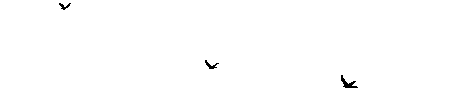
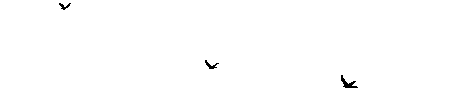
Alright, about the release a new GH3 version. This will also be released as a full version as well (Full Version up to 9, AND Hotfix 9 separate for a smaller download to those that keep up to date with things.
@Evil-Doer
I just got home and messed around some more with the fix. I redid all the graphics already that even remotely had something slightly noticable, just used the normal whole black 1% layer behind the whole graphic image, and looks much better. I also replaced the neck image and background screen with a 100% white image (Just to test things with a lightened situation at the extreme possibilites.), and still looks good without seeing anything. The ONLY thing i can actually spot is a few pixels toward the top of the Bulbs, which is barely noticable. And that's with a completely 100% background, which would pretty much NEVER be any user's situation, but still i wanted to test for both our own purposes and knowledge. Any other remote colored background or image, you can't even see anything at all. So that's very good news i wanted to share. Thanks again for mentioning that about what helps to fix this. Hopefully the code can be changed to avoid all the themer's having to do something to their graphics to fix it as a workaround. I will still save your action file though for possible future use. I personally found it easier to create a layer under all others (I'm a layer-and-folder-holic myself because i am anal about organization and cleaness), fill it will black, and set the transparency to 1%, since i saw no bad side effects in extreme situations of all white graphics (necks and backgrounds.) after a lot of testing. I will give do credit to you for the find. And again, THANKS!!!
And again, THANKS!!!
@Everyone
The position of the 1st-3rd blue lit bulbs aren't perfect yet, since i have to re-tweak the code involved since discovering a little bug last minute, but it's only because the bigger blue bulb code seems to be slightly effecting the overlayed positions of the smaller 3 blue lit bulbs. But i will fix it and release the code fix to MFH to add once i do. It's good enough for now, and only effects a slight difference with the 1-3 Blue Lit Bulbs rotation by about 4 degree's.
@Evil-Doer
I just got home and messed around some more with the fix. I redid all the graphics already that even remotely had something slightly noticable, just used the normal whole black 1% layer behind the whole graphic image, and looks much better. I also replaced the neck image and background screen with a 100% white image (Just to test things with a lightened situation at the extreme possibilites.), and still looks good without seeing anything. The ONLY thing i can actually spot is a few pixels toward the top of the Bulbs, which is barely noticable. And that's with a completely 100% background, which would pretty much NEVER be any user's situation, but still i wanted to test for both our own purposes and knowledge. Any other remote colored background or image, you can't even see anything at all. So that's very good news i wanted to share. Thanks again for mentioning that about what helps to fix this. Hopefully the code can be changed to avoid all the themer's having to do something to their graphics to fix it as a workaround. I will still save your action file though for possible future use. I personally found it easier to create a layer under all others (I'm a layer-and-folder-holic myself because i am anal about organization and cleaness), fill it will black, and set the transparency to 1%, since i saw no bad side effects in extreme situations of all white graphics (necks and backgrounds.) after a lot of testing. I will give do credit to you for the find.
@Everyone
The position of the 1st-3rd blue lit bulbs aren't perfect yet, since i have to re-tweak the code involved since discovering a little bug last minute, but it's only because the bigger blue bulb code seems to be slightly effecting the overlayed positions of the smaller 3 blue lit bulbs. But i will fix it and release the code fix to MFH to add once i do. It's good enough for now, and only effects a slight difference with the 1-3 Blue Lit Bulbs rotation by about 4 degree's.
Last edited by worldrave on Wed Sep 17, 2008 12:04 am, edited 1 time in total.
FoF 1st Dual Meter.|.......FoFiX Site......|.. WR's GH3 Theme..|...WR'S GH5 Theme....|WR'S GH:A Theme


Jack of all Trades
- BlackJack
- Member
- Posts: 253
- Joined: December 9th, 2006
- Location: United Kingdom
- Reputation: 0
IINM, those stray pixels were already noticeable on your first comparison screenshot :worldrave wrote:The ONLY thing i can actually spot is a few pixels toward the top of the Bulbs, which is barely noticable. And that's with a completely 100% background, which would pretty much NEVER be any user's situation, but still i wanted to test for both our own purposes and knowledge. Any other remote colored background or image, you can't even see anything at all.

I noticed them the first time, but didn't mention it because it was still a work in progress (and you seem as attentive to details as I am, so I was sure you noticed them).
BTW, death_au is right : your meter looks better than the original... and is less pixelated, to top it off. :p
Last edited by BlackJack on Wed Sep 17, 2008 12:26 am, edited 1 time in total.
Than != Then. It's != Its. Of != Have. Your != You're. Their != There != They're.
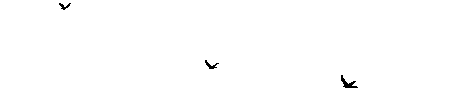
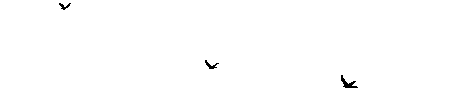
Yeah, the fix was just done to the bulbs today, that's why you still see it in my screenshot. I will be taking a few new shots now though since this is all done.
New close up of Rock Meter after 2 fixes.
FoF-GH3 Meter Closeup Screenshot Guitar Hero 3 Meter closeup Screenshot


I stretched the width since GH3 won't accept 1280x1024 (I use 24inch LCD 16x9), but FoF does just fine. GH3 sets at 1280x1024, but when restarting, it starts at 1280x766 for some reason. That's why i had to stretch the width of GH3 screenshot.
New close up of Rock Meter after 2 fixes.
FoF-GH3 Meter Closeup Screenshot Guitar Hero 3 Meter closeup Screenshot


I stretched the width since GH3 won't accept 1280x1024 (I use 24inch LCD 16x9), but FoF does just fine. GH3 sets at 1280x1024, but when restarting, it starts at 1280x766 for some reason. That's why i had to stretch the width of GH3 screenshot.
Last edited by worldrave on Wed Sep 17, 2008 12:58 am, edited 1 time in total.
FoF 1st Dual Meter.|.......FoFiX Site......|.. WR's GH3 Theme..|...WR'S GH5 Theme....|WR'S GH:A Theme


worldrave wrote:Yeah, the fix was just done to the bulbs today, that's why you still see it in my screenshot. I will be taking a few new shots now though since this is all done.
New close up of Rock Meter after 2 fixes.
You can still see the glowing bulbs over the un-glowing ones. Especially on the third light from the left -- That one isn't rotated to the right degree.
Yup, thanks Evil-Doer  PLUS he completely missed (point i keep making) the JUST mentioned-
PLUS he completely missed (point i keep making) the JUST mentioned-
Which means what it says, there is still a little code readjustments i need to do still since noticing a last minute glitch that FoF does, and i need to adjust the code to compensate for this happening.
@EdisLeado
Shame on you for not reading posts, especially ones JUST mentioned. You've been here long enough (I'm saying this jokingly of course, sort of :p )
@Everyone
The position of the 1st-3rd blue lit bulbs aren't perfect yet, since i have to re-tweak the code involved since discovering a little bug last minute, but it's only because the bigger blue bulb code seems to be slightly effecting the overlayed positions of the smaller 3 blue lit bulbs. But i will fix it and release the code fix to MFH to add once i do. It's good enough for now, and only effects a slight difference with the 1-3 Blue Lit Bulbs rotation by about 4 degree's.
Which means what it says, there is still a little code readjustments i need to do still since noticing a last minute glitch that FoF does, and i need to adjust the code to compensate for this happening.
@EdisLeado
Shame on you for not reading posts, especially ones JUST mentioned. You've been here long enough (I'm saying this jokingly of course, sort of :p )
=-=-=-=-=-=-=-=-=-=-=-=-=
WorldRave's GH3 Full Release 2.09
=-=-=-=-=-=-=-=-=-=-=-=-=
GH3 Full Mod (Include's all Hotfix up to #9)
============
Newest GH3 Hotfix Here
============
--=Hotfix #9=-- (Rapidshare)
--=Hotfix #9=-- (Mediafire)
+ Changed all the code to display the Star Power Bulbs the correct size to accomidate the new pixel-perfect new bulbs image I did a few weeks ago.
+ Changed all the code to display the Star Power Bulbs all in the exact same positions as they are in GH3 (Within a pixel or two at most. LITERALLY!!)
+ Further touched up again the spacing of the GH3 Main Font. (should be about finished with this one.)
+ Changed/Added New Backgrounds
+ Modified the Meter Score font I made.
++ Touched up some imperfections I noticed (Making some area's a little wider to be more even with the rest of the digit.)
++ Brushed up the alignments of some digits
+ Re-Touched up a number of the graphics with a Tip by Evil-Doer. (Thanks!!) FoF code currently draws a small whitish color outline around parts of some images due to a code glitch. Evil-Doer discovered a workaround using graphics to fix this until this is fixed at the coding level.
++ Touched up the Bulbs (No more weird pixel edge at the tips, which i also had to remove 2 pixels of the edge to accomplish this, since i needed to make a blank edge.)
++ Touched up the Score Meter image
++ Touched up the Streak Lights
++ Touched up the Center Lines.
+++ Removed the added 2 pixels of black edges of each side of each string since I only originally added those when I made them to compensate for the white edge glitch.
++ Touched up the Rock Meter image
++ Touched up the Front Main Text
++ Touched up the Pause Screen image
++ Touched up the Failed Screen image
Last edited by worldrave on Wed Sep 17, 2008 1:06 am, edited 1 time in total.
FoF 1st Dual Meter.|.......FoFiX Site......|.. WR's GH3 Theme..|...WR'S GH5 Theme....|WR'S GH:A Theme


couple of quick things. i dunno if you made the static killswitch images or not worldrave, but the tip of it is upside down.
and also im still yet to see someone make one of these properly :p the glow should NOT hit the sides of the image. it makes those hard edges, and looks silly in my opinion.

ps, im guessing theres a cap on the end because it uses the same code from the note tail thingies right? since the cap stays the same size while the rest stretches and it wont match up right, why not just have the cap a blank file and have the main one go to a point itself?
and also im still yet to see someone make one of these properly :p the glow should NOT hit the sides of the image. it makes those hard edges, and looks silly in my opinion.

ps, im guessing theres a cap on the end because it uses the same code from the note tail thingies right? since the cap stays the same size while the rest stretches and it wont match up right, why not just have the cap a blank file and have the main one go to a point itself?
Last edited by evil-doer on Wed Sep 17, 2008 1:57 am, edited 1 time in total.
Actually I managed to fix the cutoff killswitch tails, but the ones included in each download keeps using the old ones :/
And whoops, my bad, worldrave -- When you wrote, "I will be taking a few new shots now though since this is all done" -- I thought you meant that you were actually all done.
And whoops, my bad, worldrave -- When you wrote, "I will be taking a few new shots now though since this is all done" -- I thought you meant that you were actually all done.
Last edited by EdisLeado on Wed Sep 17, 2008 2:02 am, edited 1 time in total.
Return to “FOF Mod Discussion and Support”
Who is online
Users browsing this forum: No registered users and 18 guests




