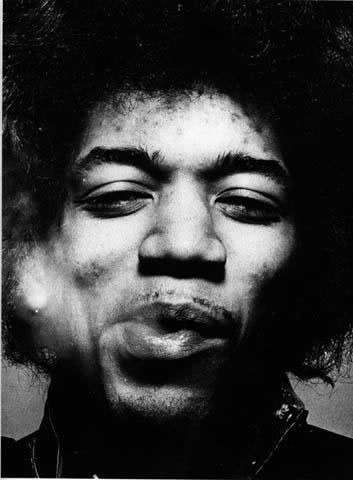Guide to Making a High-quality Notechart Using EOF - **EOF E
This topic is 6 years and 4 months old. Instead of replying, please begin a new topic, or search for another related topic that may be more suitable.
Jpop fanatic
-
raynebc
- Moderator
- Posts: 5671
- Joined: April 20th, 2008
- Location: Megumi Island
- Reputation: 111
Re: Guide to Making a High-quality Notechart Using EOF - **EOF E
Play around with it. Some of the volume settings will be low (like 2/10), change them to be higher until it meets your liking.
Re: Guide to Making a High-quality Notechart Using EOF - **EOF E
Ok I made a song with this program, The notes are in time and the right speed, the song plays right in EOF and has not been altered, but when I play it in FoF, The songs is much slower than the notes. Any ideas of how to fix this?
I set BPM using MixMeister BPM Analyzer
I set BPM using MixMeister BPM Analyzer
Jpop fanatic
-
raynebc
- Moderator
- Posts: 5671
- Joined: April 20th, 2008
- Location: Megumi Island
- Reputation: 111
Re: Guide to Making a High-quality Notechart Using EOF - **EOF E
Do you mean to say the audio plays slower than it should? If so, then you used the wrong sample rate or something.
Re: Guide to Making a High-quality Notechart Using EOF - **EOF E
Can someone help me out with this one?
I use EOF to fret songs at college, and it works fine, but back at home it runs a little funny...
If i just let the song play with the notes down it seems to skip ahead a little randomly (the notes not the song)
If I pause it after this happens then let it play again the song will skip ahead to the note section that it skipped to.
So basically it gets a little choppy randomly, which makes it very difficult to fret songs properly since it skips around (only a few seconds ahead or back).
The computer I use here is just about as good as the one I normally use at school, and this is the only thing out of the whole fretting process that is screwy.
Any advice would be nice!
I use EOF to fret songs at college, and it works fine, but back at home it runs a little funny...
If i just let the song play with the notes down it seems to skip ahead a little randomly (the notes not the song)
If I pause it after this happens then let it play again the song will skip ahead to the note section that it skipped to.
So basically it gets a little choppy randomly, which makes it very difficult to fret songs properly since it skips around (only a few seconds ahead or back).
The computer I use here is just about as good as the one I normally use at school, and this is the only thing out of the whole fretting process that is screwy.
Any advice would be nice!

Re: Guide to Making a High-quality Notechart Using EOF - **EOF E
(I'm noob)
I have similar problem on XP, I tried to make the file compatibility to windows 95 and the result it less skipping notes but it still skips often.
Then I read the history.txt file ater that I made a shortcut with the "-desktop" option and now it runs normal. There is another option "-softmouse" to make EoF render the mouse internally it makes the mouse glitch sometimes but it make placing notes by mouse responds better.
I have similar problem on XP, I tried to make the file compatibility to windows 95 and the result it less skipping notes but it still skips often.
Then I read the history.txt file ater that I made a shortcut with the "-desktop" option and now it runs normal. There is another option "-softmouse" to make EoF render the mouse internally it makes the mouse glitch sometimes but it make placing notes by mouse responds better.
- NewCreature
- Member
- Posts: 716
- Joined: November 23rd, 2006
- Location: Murray, KY
- Reputation: 3
- Contact:
Re: Guide to Making a High-quality Notechart Using EOF - **EOF E
So basically it gets a little choppy randomly, which makes it very difficult to fret songs properly since it skips around (only a few seconds ahead or back).
Try increasing the buffer size. Also, if you are using one of the latest versions you might want to set the option "Force 8-Bit Color" in the Display dialog. In the new versions, EOF uses the desktop color depth for better compatibility with newer OSes.
Then I read the history.txt file ater that I made a shortcut with the "-desktop" option and now it runs normal. There is another option "-softmouse" to make EoF render the mouse internally it makes the mouse glitch sometimes but it make placing notes by mouse responds better.
These options are now available from the Display dialog. The command line options were only temporary and have been removed.
"Stop putting so much stock in all of this stuff, live your life for those that you love." - Relient K
EOF - A Song Editor for Frets On Fire
EOF - A Song Editor for Frets On Fire
omgyouredead
- ryanpanties
- Member
- Posts: 1208
- Joined: September 12th, 2007
- Reputation: 8
Re: Guide to Making a High-quality Notechart Using EOF - **EOF E
Had to learn EOF to teach a friend to make songs on his mac.
This tutorial was a lifesaver, many thanks!
Might I suggest addressing song.ini delay information at the end? I'm used to adding a minor delay to my Feedback charts to put them in sync with FOF, and trying to read through the thread to see if this has been mentioned..... no delay necessary with EOF?
This tutorial was a lifesaver, many thanks!
Might I suggest addressing song.ini delay information at the end? I'm used to adding a minor delay to my Feedback charts to put them in sync with FOF, and trying to read through the thread to see if this has been mentioned..... no delay necessary with EOF?
how to chart pitched vocals with Feedback+notepad (tutorial).
I support the Minus The Bear Discog Thread.
I support the Minus The Bear Discog Thread.
Jpop fanatic
-
raynebc
- Moderator
- Posts: 5671
- Joined: April 20th, 2008
- Location: Megumi Island
- Reputation: 111
Re: Guide to Making a High-quality Notechart Using EOF - **EOF E
It depends on your preference. My observation is most Feedback charts don't use a MIDI delay, but just have the first "real" beat in the chart anchored into place. This causes the first beat of the fretboard to be longer than the rest of the chart, but it works. Alternatively, you use the MIDI delay to displace the position of the first beat marker by saying it doesn't begin with the start of the audio track. This way, the fretboard doesn't have to start until the playable notes are reached.
omgyouredead
- ryanpanties
- Member
- Posts: 1208
- Joined: September 12th, 2007
- Reputation: 8
Re: Guide to Making a High-quality Notechart Using EOF - **EOF E
thanks for the quick response. i'll run with the 0 value in the ini.
edit:
i really HATE that EOF doesn't allow blank values to paste over (and overwrite) notes...... wow.
is there ever any instance where this is a useful feature in the program? i certainly can't think of one, short of combining two guitar parts into one...
this and the shortage of hotkeys is enough to send me running back for Feedback i'm afraid.
I do like the anchor system in EOF a lot though, and if future versions fixed what i see as a copy/paste bug, and allowed for more hotkeys I would be 100% on board in the future.
I could even work any button reassigning issues through remapping keyboard keys if only more things were hotkey-able.... why no keyboard equivalencies for so many things?
I know this a tutorial thread, and the tutorial was great help. Just rambling.
edit:
i really HATE that EOF doesn't allow blank values to paste over (and overwrite) notes...... wow.

is there ever any instance where this is a useful feature in the program? i certainly can't think of one, short of combining two guitar parts into one...

this and the shortage of hotkeys is enough to send me running back for Feedback i'm afraid.
I do like the anchor system in EOF a lot though, and if future versions fixed what i see as a copy/paste bug, and allowed for more hotkeys I would be 100% on board in the future.
I could even work any button reassigning issues through remapping keyboard keys if only more things were hotkey-able.... why no keyboard equivalencies for so many things?
I know this a tutorial thread, and the tutorial was great help. Just rambling.
how to chart pitched vocals with Feedback+notepad (tutorial).
I support the Minus The Bear Discog Thread.
I support the Minus The Bear Discog Thread.
-
SpellcasterX
- Member
- Posts: 3
- Joined: April 20th, 2009
- Reputation: 0
Re: Guide to Making a High-quality Notechart Using EOF - **EOF E
Hi, I'd appreciate a response ASAP....
I didn't specify a Folder at the very beginning of the notetracking process, and now I can't find where this song, that I've worked on for 24560257 hours, is saving...I'd be very pissed if I did all this work for nothing....
How do I salvage my work?
I didn't specify a Folder at the very beginning of the notetracking process, and now I can't find where this song, that I've worked on for 24560257 hours, is saving...I'd be very pissed if I did all this work for nothing....
How do I salvage my work?
Jpop fanatic
-
raynebc
- Moderator
- Posts: 5671
- Joined: April 20th, 2008
- Location: Megumi Island
- Reputation: 111
Re: Guide to Making a High-quality Notechart Using EOF - **EOF E
Open the Song Menu and select "File Info". It will list the folder in which your chart resides. Generally if you don't specify a song folder, this will be in EOF's folder.
-
SpellcasterX
- Member
- Posts: 3
- Joined: April 20th, 2009
- Reputation: 0
Re: Guide to Making a High-quality Notechart Using EOF - **EOF E
raynebc wrote:Open the Song Menu and select "File Info". It will list the folder in which your chart resides. Generally if you don't specify a song folder, this will be in EOF's folder.
Wow, I didn't ACTUALLY expect an asap response
 thank you.
thank you.Could it be a problem that I didn't extract EoF? <___< it wasn't in the zip file (lol) so I extracted and re-saved...nothing. And by Song Menu, do you mean the song tab? Because all I get is Seek/Track/Properties/Test in FoF there....
Sorry if this all sounds so noob of me >___>
Jpop fanatic
-
raynebc
- Moderator
- Posts: 5671
- Joined: April 20th, 2008
- Location: Megumi Island
- Reputation: 111
Re: Guide to Making a High-quality Notechart Using EOF - **EOF E
This (use the mouse to click the word "Song" near the top of EOF or hit Alt+S):
http://i15.photobucket.com/albums/a354/ ... ngmenu.jpg
"File info" will give the exact folder path to where your file is saving to. If you didn't properly extract EOF someplace before using it, I'm guessing this will be some kind of temporary directory. You can use "Save as" in the File menu (Alt+F, Save as) to manually specify a new place to save the chart in case you can't find where it currently is.
If you don't have "File Info" or "Save as" as options, you must be using an older version of EOF in which case you might have a harder time finding your chart.
http://i15.photobucket.com/albums/a354/ ... ngmenu.jpg
"File info" will give the exact folder path to where your file is saving to. If you didn't properly extract EOF someplace before using it, I'm guessing this will be some kind of temporary directory. You can use "Save as" in the File menu (Alt+F, Save as) to manually specify a new place to save the chart in case you can't find where it currently is.
If you don't have "File Info" or "Save as" as options, you must be using an older version of EOF in which case you might have a harder time finding your chart.
-
SpellcasterX
- Member
- Posts: 3
- Joined: April 20th, 2009
- Reputation: 0
Re: Guide to Making a High-quality Notechart Using EOF - **EOF E

Yeah...I hope I can copy/paste the chart somehow o_o
Anyway, thank you so much for your help!!
---- EDIT ----
Sorry for the double post, but I think it's worth mentioning that I tried to start a new project, and although I selected it to save to the desktop and extracted EOF and everything, I still can't find where it's saving, even through computer search...I downloaded the latest version, I'm positive.
Edit2: Cool edit post code o_o
-
pskepsilon
- Member
- Posts: 10
- Joined: April 15th, 2009
- Reputation: 0
Re: Guide to Making a High-quality Notechart Using EOF - **EOF E
I originally posted this in the Tech Support, but since I'm using this tutorial I thought it might be better placed here.
I've been tinkering around with creating songs for FoFIX using the EOF file editor. I've read most of the tutorials and followed this tutorial very closely in trying to chart a song. The first time I attempted it I kind of just guessed at the BPM (and it ended up being roughly twice what it should have been) and then just charted the song by hand. It was pretty much fine until the end of the song, at which it started slipping out of sync.
I figured that was understandable because I didn't bother creating a real tempo map and using anchors, so this time I started from scratch and created a tempo map according to the tutorial. I set the beat on the first note to the BPM I got from MixMeister, and then started placing anchors using the on-beat note placement/clap/adjust technique. I placed them throughout the song and then played through with the metronome at full speed. It sounded good, so I began charting.
The problem on this attempt is this: instead of being off sync at the end, it's WAY off sync at the beginning and then eventually starts to get better. The thing that really gets me about this is the fact that EOF shows the notes at the beginning playing exactly when they should, but when I play it in FoFIX the music starts much earlier than the notes first appear. Like I said, it's not like it's off by the same amount the whole song: it seems to be WAY off at the beginning and then kind of hit or miss, but mostly solid, as the song progresses. The thing that I noticed is that the first beat or so of the song is at about 155 bpm, and then I have a beat with the first note of the song, which is where the real bpm starts (90 bpm.) I got it a little better by adjusting the beginning bpm to 90, but that seemed to throw other notes off of the beat lines, even if the sound is relatively synced up. I know it's not an issue with AV Delay in FoFiX; none of the other songs I played do this.
Has anyone run into this and know why it happened? Would it have been better to do it like the built-in EOF tutorial suggests and drag the first beat to the first note at the outset (thus creating a "delay" value)? I'd like to know what specifically is causing this so I can avoid doing it in the future. Thanks in advance for any suggestions.
I've been tinkering around with creating songs for FoFIX using the EOF file editor. I've read most of the tutorials and followed this tutorial very closely in trying to chart a song. The first time I attempted it I kind of just guessed at the BPM (and it ended up being roughly twice what it should have been) and then just charted the song by hand. It was pretty much fine until the end of the song, at which it started slipping out of sync.
I figured that was understandable because I didn't bother creating a real tempo map and using anchors, so this time I started from scratch and created a tempo map according to the tutorial. I set the beat on the first note to the BPM I got from MixMeister, and then started placing anchors using the on-beat note placement/clap/adjust technique. I placed them throughout the song and then played through with the metronome at full speed. It sounded good, so I began charting.
The problem on this attempt is this: instead of being off sync at the end, it's WAY off sync at the beginning and then eventually starts to get better. The thing that really gets me about this is the fact that EOF shows the notes at the beginning playing exactly when they should, but when I play it in FoFIX the music starts much earlier than the notes first appear. Like I said, it's not like it's off by the same amount the whole song: it seems to be WAY off at the beginning and then kind of hit or miss, but mostly solid, as the song progresses. The thing that I noticed is that the first beat or so of the song is at about 155 bpm, and then I have a beat with the first note of the song, which is where the real bpm starts (90 bpm.) I got it a little better by adjusting the beginning bpm to 90, but that seemed to throw other notes off of the beat lines, even if the sound is relatively synced up. I know it's not an issue with AV Delay in FoFiX; none of the other songs I played do this.
Has anyone run into this and know why it happened? Would it have been better to do it like the built-in EOF tutorial suggests and drag the first beat to the first note at the outset (thus creating a "delay" value)? I'd like to know what specifically is causing this so I can avoid doing it in the future. Thanks in advance for any suggestions.
Return to “Tutorials and Tools”
Who is online
Users browsing this forum: No registered users and 27 guests