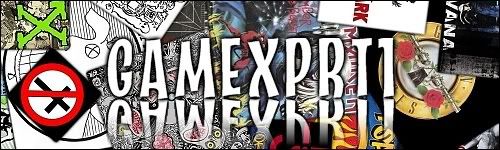FoF - Song Manager 3.24
This topic is 11 months and 4 weeks old. Instead of replying, please begin a new topic, or search for another related topic that may be more suitable.
- TypusMensch
- Member
- Posts: 155
- Joined: February 8th, 2008
- Location: Germany
- Reputation: 1
- Contact:
Update 2.2.:
- added "create song.ogg in song directories (if not exists)"
- added "create preview.ogg in song directories (if not exists)"
- added "save song directories in TXT"
The preview.ogg are taken from the song.ogg at the postion of 22 seconds for a length of 22 seconds.
Remember: A preview.ogg is 200-400KB. So when you have a tracklist of 1000 songs (i.e.)... you should be have the space on your hdd (500MB). The same with the song.ogg. Here the program copy the guitar.ogg (5-10MB). This copy is the same like the known "affe.bat".
- added "create song.ogg in song directories (if not exists)"
- added "create preview.ogg in song directories (if not exists)"
- added "save song directories in TXT"
The preview.ogg are taken from the song.ogg at the postion of 22 seconds for a length of 22 seconds.
Remember: A preview.ogg is 200-400KB. So when you have a tracklist of 1000 songs (i.e.)... you should be have the space on your hdd (500MB). The same with the song.ogg. Here the program copy the guitar.ogg (5-10MB). This copy is the same like the known "affe.bat".
Last edited by TypusMensch on Tue Feb 19, 2008 5:31 am, edited 1 time in total.
Beechwood Aged
- devilfingers
- Member
- Posts: 356
- Joined: June 12th, 2007
- Location: wisconsin
- Reputation: 0
- TypusMensch
- Member
- Posts: 155
- Joined: February 8th, 2008
- Location: Germany
- Reputation: 1
- Contact:
- Scooter1974
- Member
- Posts: 158
- Joined: December 30th, 2007
- Location: Canada
- Reputation: 0
Awesome job thank you for your hard work 
Blue Murder wrote:To the person who said Coheed and Cambria is gay, I would very much appreciate it if you would sew your mouth shut and cut off all your fingers and communicate with us by bashing your hands into the keyboard like you have parkinson's disease.
- TypusMensch
- Member
- Posts: 155
- Joined: February 8th, 2008
- Location: Germany
- Reputation: 1
- Contact:
Update 2.3:
- add a playlist with repeat and shuffle
(you can see a picture on the first side of this thread)
Edit:
Doubleclick on a song in the tracklist will start the song, too.
If you are in playlist and you press "delete" this track will be delete out of the playlist.
- add a playlist with repeat and shuffle
(you can see a picture on the first side of this thread)
Edit:
Doubleclick on a song in the tracklist will start the song, too.
If you are in playlist and you press "delete" this track will be delete out of the playlist.
Last edited by TypusMensch on Tue Feb 19, 2008 8:17 am, edited 1 time in total.
- NewCreature
- Member
- Posts: 716
- Joined: November 23rd, 2006
- Location: Murray, KY
- Reputation: 3
- Contact:
MIDI import is now working in EOF but when I try to launch it from FOF SM I get an error. I looked at the path that EOF was launching with from FOF SM and I see a couple of problems.
Firstly, you aren't adding the trailing directory separator to the FOF songs folder. Secondly, the whole pathname needs to be encased in "" quotation marks so that filenames with spaces are properly handled. Below is an example of what I am talking about:
The full path to my song is "c:\games\songs\play ball
otes.mid"
FOF SM launches EOF with these parameters:
c:\games\songsplay
and
ball
otes.mid
FOF SM needs to launch with this parameter: "c:\games\songs\play ball
otes.mid" including the quotation marks.
This also affects loading of the "notes.eof" file from your program.
Firstly, you aren't adding the trailing directory separator to the FOF songs folder. Secondly, the whole pathname needs to be encased in "" quotation marks so that filenames with spaces are properly handled. Below is an example of what I am talking about:
The full path to my song is "c:\games\songs\play ball
otes.mid"
FOF SM launches EOF with these parameters:
c:\games\songsplay
and
ball
otes.mid
FOF SM needs to launch with this parameter: "c:\games\songs\play ball
otes.mid" including the quotation marks.
This also affects loading of the "notes.eof" file from your program.
Last edited by NewCreature on Fri Feb 22, 2008 7:32 pm, edited 1 time in total.
"Stop putting so much stock in all of this stuff, live your life for those that you love." - Relient K
EOF - A Song Editor for Frets On Fire
EOF - A Song Editor for Frets On Fire
- TypusMensch
- Member
- Posts: 155
- Joined: February 8th, 2008
- Location: Germany
- Reputation: 1
- Contact:
Update 2.4:
- save and load playlists
- bugfix with error to load notes in EOF [thx NewCreature]
- save and load playlists
- bugfix with error to load notes in EOF [thx NewCreature]
Last edited by TypusMensch on Sat Feb 23, 2008 7:42 am, edited 1 time in total.
- Eclipse249
- Member
- Posts: 80
- Joined: January 15th, 2008
- Location: London
- Reputation: 0
- TypusMensch
- Member
- Posts: 155
- Joined: February 8th, 2008
- Location: Germany
- Reputation: 1
- Contact:
TypusMensch wrote:smd3235 wrote:i get this error when i do the find songs with less then 5 notes function. "ist kein gültiger Integerwert" is not a valid integer value.
hmmmm. when the program stopped with this error, on this track can you make a screenshot of your "difficulties and instruments" - table and show it here?
I have also noticed this error. The first time it encounters a file w/this problem it stops parsing (the file shows N/A for all the midi fields). I can find a couple problem files and/or upload a cap, but it occurs to me - why not just ignore .mid files with parsing problems?
The goal of the routine is to identify songs w/difficulties that have less than 10 notes in them. This means tracks are divided into two groups: songs with "false" difficulties that need removal and songs that are fine. Instead of stopping the scan with a complaint, just skip the song as if it were fine. You can't parse it properly in the first place (or it wouldn't complain) so just consider it "good" and move on. That would be the most effective solution.
For me, the ability to at least obscure "phantom" difficulties is a killer feature. I'm a "medium" player so I actually use the lower difficulties.
- TypusMensch
- Member
- Posts: 155
- Joined: February 8th, 2008
- Location: Germany
- Reputation: 1
- Contact:
Lysdestic wrote:I don't know if this is a vista thing, but when I open it, it opens fine until I load the library. Then is gives me a error message of "Ungultiger Dateiname." After that it won't do anything, even close. I have to terminate it with task manager.
Maybe your trackname e.g.:
"C:\Fret_On_Fire_VersionXXX+RFMod_VersionXXX\data\songs\Artist\Song.............."
is too long.
I have found some errors, when the trackname is longer than 255 character. So try to use a shorter name. Remove your FoF in this like:
"C:\FoF\data\songs\..."
Return to “Tutorials and Tools”
Who is online
Users browsing this forum: No registered users and 3 guests