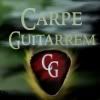I have done some searching and played with the settings with no luck.
I have a 1 ghz processor and 512 mb of ram.
I am running windows xp sp2 home edition.
suggestions?
frets on fire horrible lag
Forum rules
- Before posting in this section please make sure your question has not already been answered:
- Read the FAQs and stickied topics. In particular: /******READ THIS POST BEFORE POSTING IN THIS SECTION!******\
- Visit the Wiki: http://fretsonfire.wikidot.com/
- Please try to search the forums before posting
- Questions about FoFiX?
- For general help, visit the project's Wiki: http://code.google.com/p/fofix/w/list
- Problem running FoFiX from git? Ask ALL your questions in the FoFiX forum
This topic is 16 years and 6 months old. Instead of replying, please begin a new topic, or search for another related topic that may be more suitable.
-
superman1478
- Member
- Posts: 15
- Joined: October 5th, 2007
- Reputation: 0
- CarpeGuitarrem
- Member
- Posts: 39
- Joined: July 14th, 2007
- Location: Wichita
- Reputation: 0
-
superman1478
- Member
- Posts: 15
- Joined: October 5th, 2007
- Reputation: 0
CarpeGuitarrem wrote:It's your hardware. 1 GHZ and 512 RAM is outdated. The RAM, it's barely enough nowadays. The processor, that's very old.
The requirements were stated to be
# 128 MB of RAM
# A fairly fast OpenGL graphics card with decent drivers
# Windows:Direct X compatible sound card
I believe i have all of that. O.o
-
superman1478
- Member
- Posts: 15
- Joined: October 5th, 2007
- Reputation: 0
-
superman1478
- Member
- Posts: 15
- Joined: October 5th, 2007
- Reputation: 0
-
superman1478
- Member
- Posts: 15
- Joined: October 5th, 2007
- Reputation: 0
It can't be the speed of my computer, if my computer was twice as fast it would still be to slow.
Furthermore processors aren't very much faster then mine unless its a dual core and from what ive read it doesn't work well when running on a dual core processor.
quote from https://www.fretsonfire.org/cgi-bin....edition
I have twice the ram and cant play when closing everything...
Furthermore processors aren't very much faster then mine unless its a dual core and from what ive read it doesn't work well when running on a dual core processor.
quote from https://www.fretsonfire.org/cgi-bin....edition
im proud to be a noob with 256MB of RAM and this is a way to save it thank you so much now i can play frets without having to close every application and program in the taskbar.
I have twice the ram and cant play when closing everything...
Last edited by superman1478 on Wed Oct 10, 2007 3:59 pm, edited 1 time in total.
-
superman1478
- Member
- Posts: 15
- Joined: October 5th, 2007
- Reputation: 0
------------------
System Information
------------------
Time of this report: 10/10/2007, 19:19:33
Machine name: JAKESCOMP
Operating System: Windows XP Home Edition (5.1, Build 2600) Service Pack 2 (2600.xpsp_sp2_gdr.070227-2254)
Language: English (Regional Setting: English)
System Manufacturer: Dell Computer Corporation
System Model: OptiPlex GX150
BIOS: Phoenix ROM BIOS PLUS Version 1.10 A09
Processor: Intel Pentium III, ~1.0GHz
Memory: 510MB RAM
Page File: 330MB used, 916MB available
Windows Dir: C:\WINDOWS
DirectX Version: DirectX 9.0c (4.09.0000.0904)
DX Setup Parameters: Not found
DxDiag Version: 5.03.2600.2180 32bit Unicode
---------------
Display Devices
---------------
Card name: NVIDIA GeForce2 MX/MX 400 (Microsoft Corporation)
Manufacturer: NVIDIA
Chip type: GeForce2 MX/MX 400
DAC type: Integrated RAMDAC
Device Key: Enum\PCI\VEN_10DE&DEV_0110&SUBSYS_00000000&REV_B2
Display Memory: 64.0 MB
Current Mode: 1024 x 768 (32 bit) (60Hz)
Monitor: Plug and Play Monitor
Monitor Max Res: 1600,1200
Driver Name: nv4_disp.dll
Driver Version: 6.14.0010.5673 (English)
DDI Version: 9 (or higher)
Driver Attributes: Final Retail
Driver Date/Size: 8/4/2004 02:56:44, 4274816 bytes
WHQL Logo'd: Yes
WHQL Date Stamp: n/a
VDD: n/a
Mini VDD: nv4_mini.sys
Mini VDD Date: 8/4/2004 00:29:54, 1897408 bytes
Device Identifier: {D7B71E3E-4250-11CF-9975-0A2013C2CB35}
Vendor ID: 0x10DE
Device ID: 0x0110
SubSys ID: 0x00000000
Revision ID: 0x00B2
Revision ID: 0x00B2
Video Accel:
Deinterlace Caps: n/a
Registry: OK
DDraw Status: Enabled
D3D Status: Enabled
AGP Status: Not Available
DDraw Test Result: Not run
D3D7 Test Result: Not run
D3D8 Test Result: Not run
D3D9 Test Result: Not run
System Information
------------------
Time of this report: 10/10/2007, 19:19:33
Machine name: JAKESCOMP
Operating System: Windows XP Home Edition (5.1, Build 2600) Service Pack 2 (2600.xpsp_sp2_gdr.070227-2254)
Language: English (Regional Setting: English)
System Manufacturer: Dell Computer Corporation
System Model: OptiPlex GX150
BIOS: Phoenix ROM BIOS PLUS Version 1.10 A09
Processor: Intel Pentium III, ~1.0GHz
Memory: 510MB RAM
Page File: 330MB used, 916MB available
Windows Dir: C:\WINDOWS
DirectX Version: DirectX 9.0c (4.09.0000.0904)
DX Setup Parameters: Not found
DxDiag Version: 5.03.2600.2180 32bit Unicode
---------------
Display Devices
---------------
Card name: NVIDIA GeForce2 MX/MX 400 (Microsoft Corporation)
Manufacturer: NVIDIA
Chip type: GeForce2 MX/MX 400
DAC type: Integrated RAMDAC
Device Key: Enum\PCI\VEN_10DE&DEV_0110&SUBSYS_00000000&REV_B2
Display Memory: 64.0 MB
Current Mode: 1024 x 768 (32 bit) (60Hz)
Monitor: Plug and Play Monitor
Monitor Max Res: 1600,1200
Driver Name: nv4_disp.dll
Driver Version: 6.14.0010.5673 (English)
DDI Version: 9 (or higher)
Driver Attributes: Final Retail
Driver Date/Size: 8/4/2004 02:56:44, 4274816 bytes
WHQL Logo'd: Yes
WHQL Date Stamp: n/a
VDD: n/a
Mini VDD: nv4_mini.sys
Mini VDD Date: 8/4/2004 00:29:54, 1897408 bytes
Device Identifier: {D7B71E3E-4250-11CF-9975-0A2013C2CB35}
Vendor ID: 0x10DE
Device ID: 0x0110
SubSys ID: 0x00000000
Revision ID: 0x00B2
Revision ID: 0x00B2
Video Accel:
Deinterlace Caps: n/a
Registry: OK
DDraw Status: Enabled
D3D Status: Enabled
AGP Status: Not Available
DDraw Test Result: Not run
D3D7 Test Result: Not run
D3D8 Test Result: Not run
D3D9 Test Result: Not run
Last edited by superman1478 on Wed Oct 10, 2007 8:34 pm, edited 1 time in total.
-
superman1478
- Member
- Posts: 15
- Joined: October 5th, 2007
- Reputation: 0
I think i do, i have went into the device manager and clicked updated driver and it says that my driver is the best match.
Last edited by superman1478 on Wed Oct 10, 2007 11:46 pm, edited 1 time in total.
Who is online
Users browsing this forum: No registered users and 22 guests