is there any way to change the size of screen because
my computer is really gay and when i had my fofix on windowed i turned it to fullscreen on acident and i hit esc then it restarted then my screen went black saying the input is out of signal change to 1400x somthing so is there a way to change it from out of game cause i cant get into game and i already tried uninstalling and reinstalling
Screen
Forum rules
- Before posting in this section please make sure your question has not already been answered:
- Read the FAQs and stickied topics. In particular: /******READ THIS POST BEFORE POSTING IN THIS SECTION!******\
- Visit the Wiki: http://fretsonfire.wikidot.com/
- Please try to search the forums before posting
- Questions about FoFiX?
- For general help, visit the project's Wiki: http://code.google.com/p/fofix/w/list
- Problem running FoFiX from git? Ask ALL your questions in the FoFiX forum
This topic is 16 years and 2 months old. Instead of replying, please begin a new topic, or search for another related topic that may be more suitable.
Amiga Rules
- Nickman
- Member
- Posts: 262
- Joined: September 11th, 2008
- Location: Sweden,Jämtland,Östersund
- Reputation: 0
- Contact:
Re: help with screen
Tjm7801 wrote:is there any way to change the size of screen because
my computer is really gay and when i had my fofix on windowed i turned it to fullscreen on acident and i hit esc then it restarted then my screen went black saying the input is out of signal change to 1400x somthing so is there a way to change it from out of game cause i cant get into game and i already tried uninstalling and reinstalling
What OS are you running ? If Windows XP:
Delete either or both (i donno why i had two.. i guess they changed the path some time ago)
C:\Documents and Settings\"your username"\Application Data\fofix\fofix.ini
C:\Documents and Settings\"your username"\Application Data\fretsonfire\fretsonfire.ini
horrible fretter
- Jiminy8324
- Member
- Posts: 32
- Joined: May 13th, 2008
- Location: Scotland
- Reputation: 0
- Contact:
Re: Screen
dunno, maybe change the fretsonfire.ini?
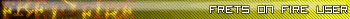
I'd imagine if u understood morse code, a tap dancer would drive u f***in nuts!
Who is online
Users browsing this forum: No registered users and 9 guests


