I've created a new .zip file containing all the current visual updates.
Make sure you back up your original files incase you dont like the new ones.
(The new overdrive bar does not work with all resolutions, and the overdrive fill bar doesn't work as intended at this point. We're still needing code work to be done to get these to work properly.) ---------------------------------------------------------------------
As of right now 1024x768 is the prefered resolution!!!---------------------------------------------------------------------
:::INSTRUCTIONS:::-
Just unzip the file into your MFH-Mod folder directly. I've structured it properly. And seeings how treckzy has been working on his own version i've also included his files in a seperate folder. If you choose to use his, just go into the "
data/themes/rock band 2/" directory and find the folder "
----[Treckzy's optional mult graphix]----" and just overwrite the files in the rock band 2 folder.
:::DOWNLOAD:::http://www.mediafire.com/?nmwwdwzzw5xDownload includes:
*
New guitar multiplier (by kristijan_mkd & Dillusional)
*
New bassgroove multiplier (by kristijan_mkd & Dillusional)
* rock_max.png (by kristijan_mkd & blazingamer)
* overdrive meter (by Dillusional)
* Smaller Instrument Icons (by Dillusional)
*
Optional mult, mult2, bassgroovemult (by Treckzy and blazingamer)------------------------------------------------------------------------------------------
:::BACKUP ORIGINAL FILES::: (just incase you dont like the new ones)http://www.mediafire.com/?zkilniy0tkc------------------------------------------------------------------------------------------
All graphics done by kristijan_mkd and myself.
Special thanks to treckzy and blazingamer for his edited versions as well!Enjoy!






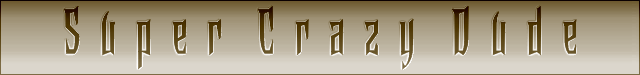


 . Anyway i'm glad to see how my work little speed up the work on this thread, and more people are active now. And tnx to all who are making the modifications on my multipliers.
. Anyway i'm glad to see how my work little speed up the work on this thread, and more people are active now. And tnx to all who are making the modifications on my multipliers. 













