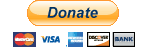Jakaii wrote:once more in easy to understand english? where's the .ini file, and what compilation? huh??
I think "compilation" refers to Ultimate Coffee version 2 or any other mod that takes different mods (such as RF-4 and Coffee, Raph, etc.) and puts them into one program that allows you to access all the features of the individual mods. I have noticed that the Ultimate coffee mod v. 2 does not have a songs folder, so you can do one of two things:
1) You can just keep your full version of 1.2.512 and leave all the songs in the song folder and under the settings menu find the RF-mod settings. Click it and go to "Game settings" then to "Select Song Library" and you just have to direct it to the folder where all your songs are. (Make sure you have right .ini file).
2) The other option is to create a "songs" folder in the data directory and copy all of your songs into the new "songs" folder where you installed the mod. Then follow the things I outlined in part one to find the directory, and you are set. Honestly, I think you can have the folder anywhere, as long as you tell FoF where to look for it.
FYI, I tried putting the folder in a non-FoF location, and it didn't work, so it seems that you have to have the "songs" folder in a FoF "data" folder somewhere.
The deal with the .ini file is talked about in a ton of other threads on this forum, so I won't go over it again. Just do a search and read about it. The key is to make sure that the .ini files match to the right mod.