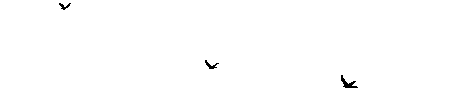[Did that solve on its own????]
worldrave wrote:@FOFGH3
Could you please explain what exactly "ALL THE BLURRINESS" means? That will help me try to fix it. Are you using the latest version and latest MFH release? I'm asking only because at this point in time, MOST of all the GH3 graphics now are currently being used AS-IS (thanks to the help of the coders.), and as jiiiiimmmy mentioned, some USED to be slightly blurry in older releases but have since been redone or fixed. Please let me know so I can take a look at it myself. I know the following are not, main menu, loading, song selection, in game (both meters, bulbs, necks, score, lights, streak meter, side bars, notes, strings, needle, keys, multiplier, failed screen, paused menu, difficulty select screens. )
Please let me know so i can look at it and or fix it. Thanks.
Okay sorry for my late reply I will have screens in a sec. Yes I am using 2.995 [that inclused the latest GH3 hotfix right?]
@ Rednano thats fixed. And Blazingamer thanks for keepin it clean.