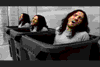MFH Mod (FoFiX) 3.0xx (v3.030) (OLD)
alpha tester
- hannon
- Member
- Posts: 279
- Joined: March 7th, 2008
- Location: Truro Nova Scotia
- Reputation: 0
- Contact:
Re: MFH Mod (FoFiX) 3.0xx (v3.030)
ok shun, i will take a look
yea ok i found it, thanks man :D
yea ok i found it, thanks man :D
Buy Rock Band Gear You'll Thank Yourself in the end
Cheaper to buy it in pieces
Drums 50 buxs
Mic 25
Guitar came with GH3
Endless hours of fun Priceless
______________________________
Cheaper to buy it in pieces
Drums 50 buxs
Mic 25
Guitar came with GH3
Endless hours of fun Priceless
______________________________
-
ForFretsSake
- Member
- Posts: 73
- Joined: November 28th, 2008
- Reputation: 0
- Contact:
Re: MFH Mod (FoFiX) 3.0xx (v3.030)
I have been playing the new patch for a while now. Deleted the last version and reinstalled from the scratch.
1) I played in coop mode in hard (player2) and the other plays with easy or medium (player1). If player1 makes only a 1 mistake he/she gets 100%. With hard you get 99.9% if you make 1 mistake. Dunno about expert...I'm not that good :P
2) Now some song folders do not load and the game freezes into the loading screen. I have RB DLC's in one folder structure and for example Cruefest -folders do not work (both have only 4 songs). Worked with 3.035b2.
3) When songs are in a simple list, the highscores do not appear before I play a song and the highscore only appears to that played song.
I really was eager to see new tweaks to the game so it would run more smoothly. Seems like it lags as often as with last version. Pretty annoying that you can't FC songs even in single player game. I have stripped everything fancy off, do not run lyrics etc. I have put 60fps with higher than normal priority to the config. Even with windowed mode with megalight theme it lags like hell sometimes. My puter is XP SP3 en, AMD Athlon 64 X2 6400+ Black Edition, 3GB of DDR2 RAM, Nvidia 8800GT 512MB, Sata2 drives, Hercules Muse 5.1, PCI USB card (nForce USB game controller support is crap) with all the latest drivers. I have a second puter with Intel 3.4Ghz P4 HT, 2GB of DDR2 RAM and ATI x1950 Pro 256Mb with integrated soundcard and it lags like my better puter. Is it the soundcard or what? Seems like dual core does not make it lag more.
So what should I do now? Should I wait for a tweaked version or continue to play an throw my guitar controller to the wall in frustration?
1) I played in coop mode in hard (player2) and the other plays with easy or medium (player1). If player1 makes only a 1 mistake he/she gets 100%. With hard you get 99.9% if you make 1 mistake. Dunno about expert...I'm not that good :P
2) Now some song folders do not load and the game freezes into the loading screen. I have RB DLC's in one folder structure and for example Cruefest -folders do not work (both have only 4 songs). Worked with 3.035b2.
3) When songs are in a simple list, the highscores do not appear before I play a song and the highscore only appears to that played song.
I really was eager to see new tweaks to the game so it would run more smoothly. Seems like it lags as often as with last version. Pretty annoying that you can't FC songs even in single player game. I have stripped everything fancy off, do not run lyrics etc. I have put 60fps with higher than normal priority to the config. Even with windowed mode with megalight theme it lags like hell sometimes. My puter is XP SP3 en, AMD Athlon 64 X2 6400+ Black Edition, 3GB of DDR2 RAM, Nvidia 8800GT 512MB, Sata2 drives, Hercules Muse 5.1, PCI USB card (nForce USB game controller support is crap) with all the latest drivers. I have a second puter with Intel 3.4Ghz P4 HT, 2GB of DDR2 RAM and ATI x1950 Pro 256Mb with integrated soundcard and it lags like my better puter. Is it the soundcard or what? Seems like dual core does not make it lag more.
So what should I do now? Should I wait for a tweaked version or continue to play an throw my guitar controller to the wall in frustration?
Re: MFH Mod (FoFiX) 3.0xx (v3.030)
Just installed Windows 7 Beta on my laptop and FoFix works perfect.
The down side is that performance has decreased A LOT compared to when I had XP installed.
Any ideas on how I can get it running faster in Windows 7?
The down side is that performance has decreased A LOT compared to when I had XP installed.
Any ideas on how I can get it running faster in Windows 7?
The Photoshop Wizard
- kristijan_mkd
- Member
- Posts: 945
- Joined: August 27th, 2008
- Location: Zzz
- Reputation: 0
Re: MFH Mod (FoFiX) 3.0xx (v3.030)
Windows 7 & Vista are slower then XP. Also Windows 7 is faster then Vista. That's the fact.
Re: MFH Mod (FoFiX) 3.0xx (v3.030)
The fact is we don't discuss an unsupported and unreleased OS here, eventually in time when windows 7 if OFFICIALLY released we will talk about it and discuss it. We don't need to waste time and extra uneeded thread clutter until then. Thank you.
Last edited by worldrave on Mon Jan 12, 2009 3:57 pm, edited 1 time in total.
FoF 1st Dual Meter.|.......FoFiX Site......|.. WR's GH3 Theme..|...WR'S GH5 Theme....|WR'S GH:A Theme


-
MechMaster
- Member
- Posts: 13
- Joined: November 6th, 2008
- Reputation: 0
Re: MFH Mod (FoFiX) 3.0xx (v3.030)
Played several songs with the 3.1 Patch (using the RB2 1.62 Theme) on an Acomdata 160GB External USB Hard Drive. And it's AWESOME...except for the LSOD (Loading Screen of Death) which happens every few songs.
Also, I happened to get Gold Stars on HARD with RB Scoring on. In the actual game, you can only get GS's on Expert.
In the actual game, you can only get GS's on Expert.
Also, I happened to get Gold Stars on HARD with RB Scoring on.
 In the actual game, you can only get GS's on Expert.
In the actual game, you can only get GS's on Expert.Amiga Rules
- Nickman
- Member
- Posts: 262
- Joined: September 11th, 2008
- Location: Sweden,Jämtland,Östersund
- Reputation: 0
- Contact:
Re: MFH Mod (FoFiX) 3.0xx (v3.030)
MechMaster wrote:Played several songs with the 3.1 Patch (using the RB2 1.62 Theme) on an Acomdata 160GB External USB Hard Drive. And it's AWESOME...except for the LSOD (Loading Screen of Death) which happens every few songs.
Also, I happened to get Gold Stars on HARD with RB Scoring on.In the actual game, you can only get GS's on Expert.
No thats not true. You just have to have an higher average multilayer then xxx (4.95 or something ? lol dont remember the right on now)
abloobloo
- RedShadow
- Member
- Posts: 2393
- Joined: June 9th, 2008
- Location: Forsaken Fortress
- Reputation: 2
- Contact:
Re: MFH Mod (FoFiX) 3.0xx (v3.030)
WoW!!!!
3.1 beta!!!!!
A W E S O M E... great job!!!
I thin im gonna cry... (sniff sniff)
but seriously... excellet progress... and thanks to all who contribute in this project!
3.1 beta!!!!!
A W E S O M E... great job!!!
I thin im gonna cry... (sniff sniff)
but seriously... excellet progress... and thanks to all who contribute in this project!

The Wiitard
- rednano12
- Member
- Posts: 1549
- Joined: December 22nd, 2007
- Location: http://www.youtube.com/watch?v=failedRickRoll
- Reputation: 0
- Contact:
Re: MFH Mod (FoFiX) 3.0xx (v3.030)
If I build from source or play from source, I get this error in the log.
Traceback (most recent call last):
File "FretsOnFire.py", line 38, in ?
File "GameEngine.pyo", line 31, in ?
File "OpenGL\__init__.pyo", line 26, in ?
File "OpenGL\GL\__init__.pyo", line 2, in ?
File "OpenGL\GL\GL__init__.pyo", line 5, in ?
File "OpenGL\GL\_GL__init__.pyo", line 12, in ?
File "OpenGL\GL\_GL__init__.pyo", line 10, in __load
ImportError: DLL load failed: The specified module could not be found.
I followed the fix in the wiki (with the OpenGL and the version number) and have been successfully running from source for 2 months. Help?
Traceback (most recent call last):
File "FretsOnFire.py", line 38, in ?
File "GameEngine.pyo", line 31, in ?
File "OpenGL\__init__.pyo", line 26, in ?
File "OpenGL\GL\__init__.pyo", line 2, in ?
File "OpenGL\GL\GL__init__.pyo", line 5, in ?
File "OpenGL\GL\_GL__init__.pyo", line 12, in ?
File "OpenGL\GL\_GL__init__.pyo", line 10, in __load
ImportError: DLL load failed: The specified module could not be found.
I followed the fix in the wiki (with the OpenGL and the version number) and have been successfully running from source for 2 months. Help?
Uncle Fester
- slantyr
- Member
- Posts: 759
- Joined: March 10th, 2008
- Location: the great white north
- Reputation: 0
Re: MFH Mod (FoFiX) 3.0xx (v3.030)
you installed stumpos pyvorbis for 2.4
just reinstall the correct file from google code
here's the Link
just reinstall the correct file from google code
here's the Link
The Wiitard
- rednano12
- Member
- Posts: 1549
- Joined: December 22nd, 2007
- Location: http://www.youtube.com/watch?v=failedRickRoll
- Reputation: 0
- Contact:
Re: MFH Mod (FoFiX) 3.0xx (v3.030)
Hey all,
Is there any harm in upgrading from 3.030 to 3.1? Is the 3.5 needed in between?
Thanks,
Matt!
Is there any harm in upgrading from 3.030 to 3.1? Is the 3.5 needed in between?
Thanks,
Matt!
I'm happy with my Ion Rocker kit and Roland KD-8 double bass kick trigger!
Drum Fretter
-
blackfish55
- Member
- Posts: 109
- Joined: August 9th, 2008
- Reputation: 0
Re: MFH Mod (FoFiX) 3.0xx (v3.030)
jstump91 wrote:Qstick wrote:getting the following error with cache and list-all enabled
That seems to indicate that it cannot write the cache file. See if there's something preventing files from being created in the song folder.
If there already is a cache file there, try deleting it. Perhaps the game crashed at some point and corrupted it to the point that SQLite is choking on it. If that's the case, I'll add code that deletes and recreates the cache if that error happens when it tries to open it.
Hi dev-team, great work you're doing here with FoFiX!!

I had this very same error, it happened in both full listing an normal modes ... then while browsing the library in normal mode I found that it happens when FoFiX tries to create cache file for a folder named with accents, on my case folders names like: "080701-Crüefest Pack" and "080805-Crüefest Pack 2". Renaming those to "080701-Cruefest Pack" and "080805-Cruefest Pack 2" solved the problem and now library loads just fine. I'm using the latest beta (3.100 beta 1).
Return to “FOF Mod Discussion and Support”
Who is online
Users browsing this forum: No registered users and 5 guests