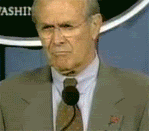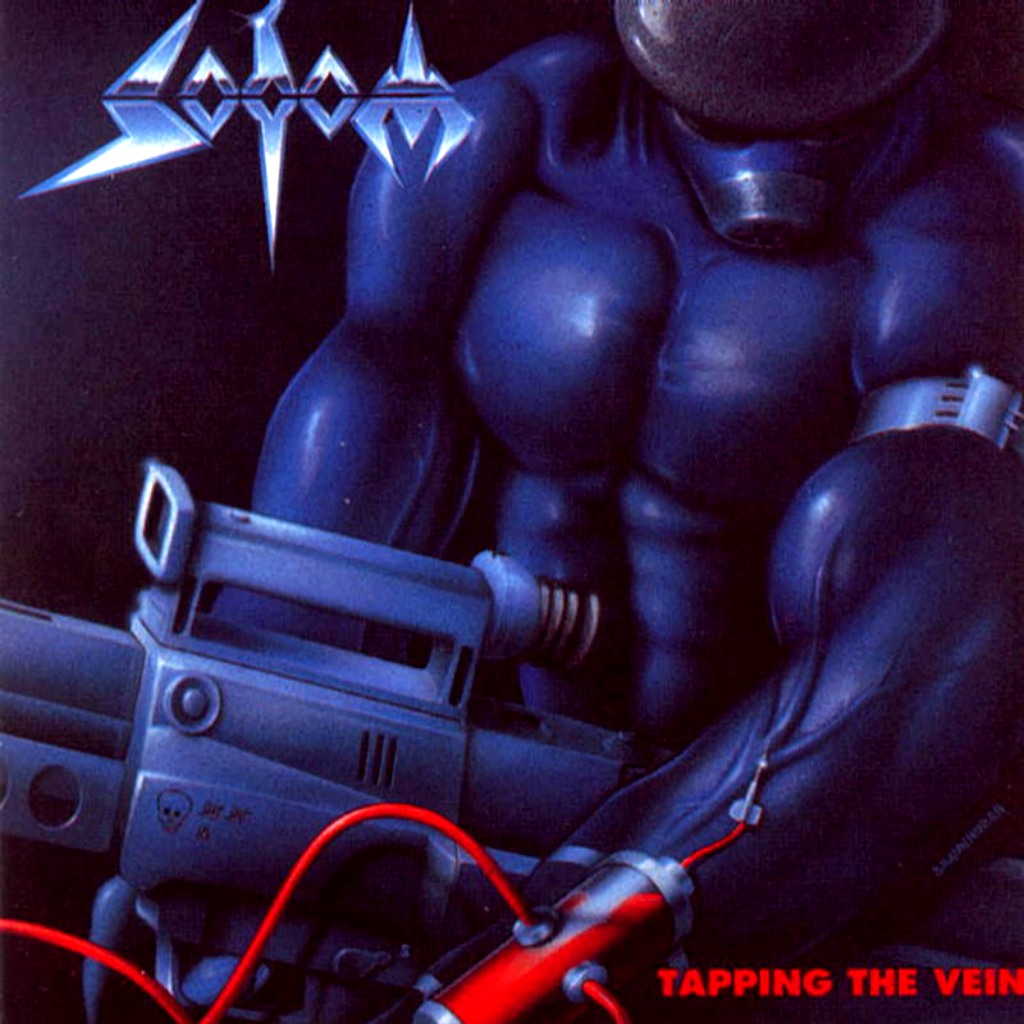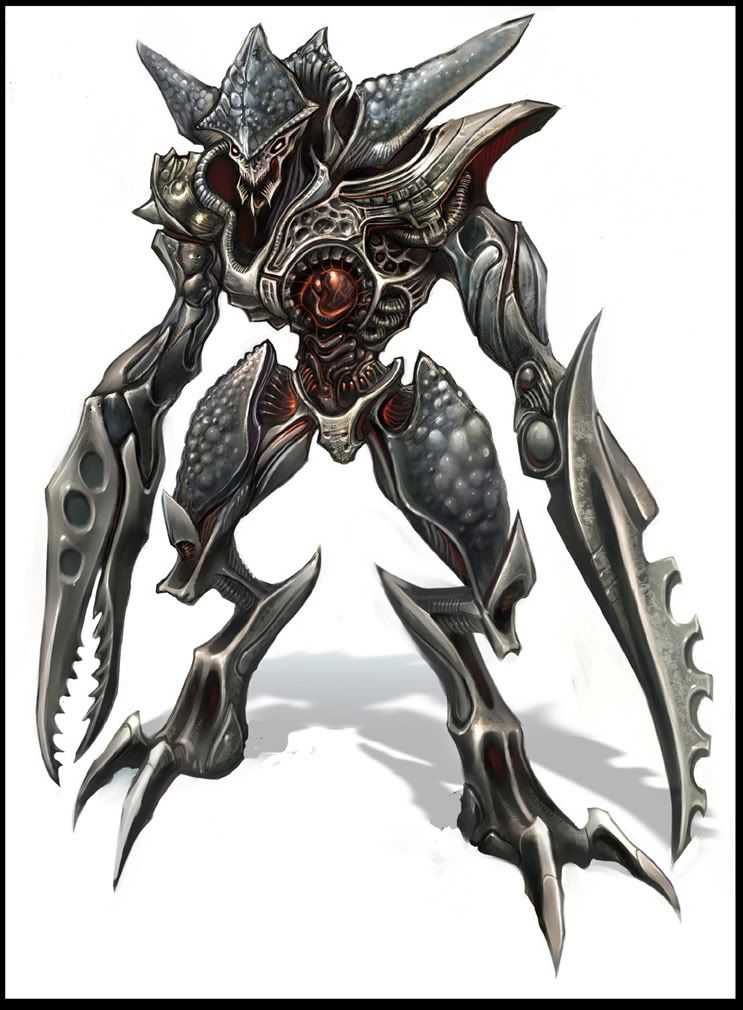Guitar Hero 3 Background Pack 1 - check it out
This topic is 13 years and 2 months old. Instead of replying, please begin a new topic, or search for another related topic that may be more suitable.
- neck-sucker
- Member
- Posts: 7
- Joined: March 18th, 2008
- Location: Goreville
- Reputation: 0
- Contact:
- ozzystrikes
- Member
- Posts: 419
- Joined: November 14th, 2007
- Reputation: 0
- yoyokid2008
- Member
- Posts: 2355
- Joined: January 26th, 2008
- Location: New Jersey
- Reputation: 0
- Contact:
-
Spartan7605
- Member
- Posts: 1
- Joined: April 21st, 2008
- Location: Prestons
- Reputation: 0
-
kanecantuguitarherofreak
- Member
- Posts: 2
- Joined: March 18th, 2008
- Location: san antonio tx 78211
- Reputation: 0
Edit(BlackFate): Don't quote his post.
do u put it on mods
do u put it on mods
Last edited by BlackFate on Thu Apr 24, 2008 6:22 am, edited 1 time in total.
-
kanecantuguitarherofreak
- Member
- Posts: 2
- Joined: March 18th, 2008
- Location: san antonio tx 78211
- Reputation: 0
Power Quest's #1 Fan
- omfgdrphl
- Member
- Posts: 4186
- Joined: November 19th, 2007
- Location: Brownsburg, Indiana
- Reputation: 2
You put it into your data folder, do not rename anything. Just put it into data. Leaving it on your desktop will not to anything. Since I'm so nice, I'll do an in depth tutorial!
kanecantuguitarherofreak tutorial
1. Put your right hand on the mouse
2. Move your right hand, to move the arrow on the screen.
3. Move the arrow over the download link.
4. Push your left finger down when the arrow is over the download link.
5. Download the file by clicking the download button.
6. You will now wait a little bit for the download to finish.
7. When the download is finished, open the file by clicking two times.
8. Drag the contents onto your desktop.
9. Check the pictures in each folder and decide which one you like.
10. Open your frets on fire folder.
11. Open your data folder.
12. Put the flame1.png and flame1.svg into this folder.
Tutorial for anyone with brain
1. Put the file into your data folder.
kanecantuguitarherofreak tutorial
1. Put your right hand on the mouse
2. Move your right hand, to move the arrow on the screen.
3. Move the arrow over the download link.
4. Push your left finger down when the arrow is over the download link.
5. Download the file by clicking the download button.
6. You will now wait a little bit for the download to finish.
7. When the download is finished, open the file by clicking two times.
8. Drag the contents onto your desktop.
9. Check the pictures in each folder and decide which one you like.
10. Open your frets on fire folder.
11. Open your data folder.
12. Put the flame1.png and flame1.svg into this folder.
Tutorial for anyone with brain
1. Put the file into your data folder.

Okay Rule 1. Don't double post people
Rule 2. Read Readme's located inside the folder!!!
Rule 3. Don't post questions in forums or topics (use technical support)
We won't always help you figure things out. Becuz they're pretty easy to figure out
@OMFG- thanks for posting that simple ass tutorial up above. Should keep them from talking and asking questions
Rule 2. Read Readme's located inside the folder!!!
Rule 3. Don't post questions in forums or topics (use technical support)
We won't always help you figure things out. Becuz they're pretty easy to figure out
@OMFG- thanks for posting that simple ass tutorial up above. Should keep them from talking and asking questions
Last edited by garren42 on Wed Apr 23, 2008 10:21 pm, edited 1 time in total.
-
SideFxMayInclde
- Member
- Posts: 1
- Joined: February 23rd, 2008
- Location: Pa
- Reputation: 0
Edit(BlackFate): Don't quote large posts.
how do u get it on the game? i just started today
how do u get it on the game? i just started today
Last edited by BlackFate on Tue Jun 10, 2008 6:42 am, edited 1 time in total.
- emperorsenshi
- Member
- Posts: 264
- Joined: June 9th, 2008
- Location: Anywhere you want ;*
- Reputation: 0
- Contact:
-
coolest234
- Member
- Posts: 1
- Joined: June 1st, 2008
- Location: 2700 aquataine
- Reputation: 0
Return to “FOF Mod Discussion and Support”
Who is online
Users browsing this forum: No registered users and 29 guests