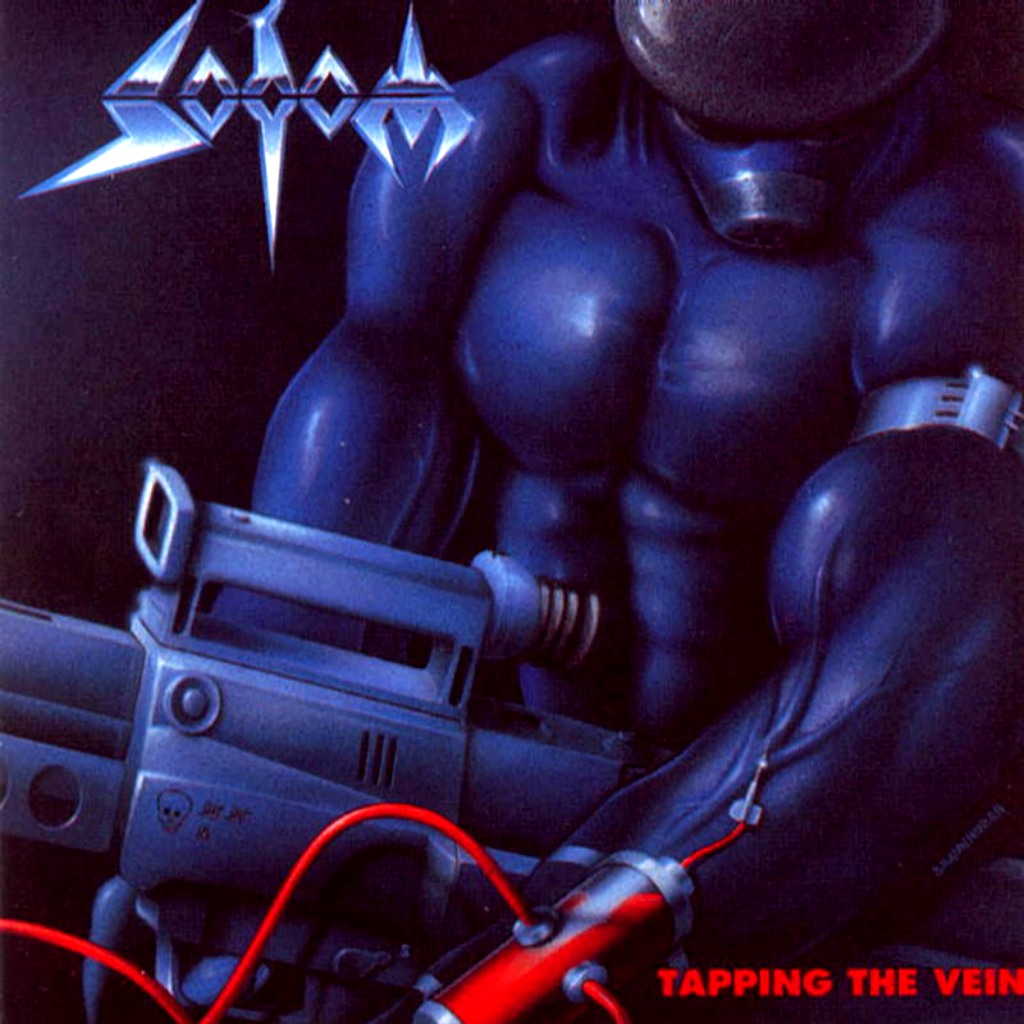Electrodeath wrote:Spikehead777 wrote:evil-doer wrote:jrdnxxhero wrote:Lukeguitar77 wrote:mfh there is an bug... when playing a song.. if u are 4x the u press esc(pause) then u back to the game.. the score get back to 1x (sorry my english)
MFH, there is a bug. When playing a song, if u have 4x on the score meter, then you press esc(pause) then you click resume which leads you back to the game.. the scoremeter sets the X get back to 1x.
Fixed bro. Good effort though
did that honestly need a translation? it was almost perfect and very easily read.
MFH, there is a bug in FoF. When you're playing a song and you have a 4x multiplier, if you pause the game, when you resume, sometimes your multiplier resets.
=P
MFH, there is a bug. Your thread is full of grammar nazis.
MFH-Alarian Mod v2.900 - New releases here!
- The Homega Man
- Member
- Posts: 29
- Joined: June 11th, 2007
- Location: South-East Asia
- Reputation: 0
Last edited by The Homega Man on Fri Aug 08, 2008 12:40 am, edited 1 time in total.
- jiiiiimmmy
- Member
- Posts: 476
- Joined: April 11th, 2008
- Reputation: 0
- blazingamer
- Member
- Posts: 2018
- Joined: November 17th, 2007
- Location: Pennsylvania
- Reputation: 0
- Contact:
Found out a logical reason for the board speed higher=slower.
100% = Normal speed
200% = Slower
50% = Faster
200% is slower because it's cramming 200% of the notes into the 100% board space, which in the end makes it looks slower. However with 50% it's stretching 50% of the notes into the 100% board space, making them seem farther apart and faster. 100% is taking the notes and just placing them where they would be.
100% = Normal speed
200% = Slower
50% = Faster
200% is slower because it's cramming 200% of the notes into the 100% board space, which in the end makes it looks slower. However with 50% it's stretching 50% of the notes into the 100% board space, making them seem farther apart and faster. 100% is taking the notes and just placing them where they would be.
Jack of all Trades
- BlackJack
- Member
- Posts: 253
- Joined: December 9th, 2006
- Location: United Kingdom
- Reputation: 0
<li>It's only a personal preference, but I believe the text "Jurgen is here" could be a bit higher when in 2 players mode (in my opinion it'd be better to have it nearer to the top of the board, like it already is when Jurgen plays alone).
<li>When player 1 and 2 share the same key for going down (key_down) it's OK (same for key_up, key_left, and key_right), but if p1 or 2 use down, up, left, or right (talking about the keyboard arrows) for primary or secondary pick, it says there's a conflict (though everything acts normally, except you can't strum in 2 players mode).
There's probably a good reason for that behavior (for example, because "key_down" is only used to navigate through the menus, and isn't involved in game, contrary to the pick buttons), my apologizes if this is the case (and please don't mind my stupidity :p).
<li>For songs with an error in a .ogg (for example, the "Megasus - Red Lottery" from GHII bonus songs most people have if they've downloaded it from this forum), you get a window popping up in the middle of the song ("ogg.vorbis.VorbisError: Error reading file: Interruption in data").
That's better than the original Frets on Fire (which only reports the error through its fretsonfire.log file), but sadly the window doesn't stay on screen long enough for you to read, even if you're not pressing any button when it appears (I seemed to notice there is a "OK" button, though, but I could be wrong, the window disappears too fast, and I begin to get tired of playing 5 mins of that track again and again in order to get the error :p -- strangely, it seems you don't get it when in practice).
Could it be made so that the window stays on screen until you press a certain button (preferably, one that isn't used for frets or for picking -- "Escape", for example)?
<li>When player 1 and 2 share the same key for going down (key_down) it's OK (same for key_up, key_left, and key_right), but if p1 or 2 use down, up, left, or right (talking about the keyboard arrows) for primary or secondary pick, it says there's a conflict (though everything acts normally, except you can't strum in 2 players mode).
There's probably a good reason for that behavior (for example, because "key_down" is only used to navigate through the menus, and isn't involved in game, contrary to the pick buttons), my apologizes if this is the case (and please don't mind my stupidity :p).
<li>For songs with an error in a .ogg (for example, the "Megasus - Red Lottery" from GHII bonus songs most people have if they've downloaded it from this forum), you get a window popping up in the middle of the song ("ogg.vorbis.VorbisError: Error reading file: Interruption in data").
That's better than the original Frets on Fire (which only reports the error through its fretsonfire.log file), but sadly the window doesn't stay on screen long enough for you to read, even if you're not pressing any button when it appears (I seemed to notice there is a "OK" button, though, but I could be wrong, the window disappears too fast, and I begin to get tired of playing 5 mins of that track again and again in order to get the error :p -- strangely, it seems you don't get it when in practice).
Could it be made so that the window stays on screen until you press a certain button (preferably, one that isn't used for frets or for picking -- "Escape", for example)?
Last edited by BlackJack on Fri Aug 08, 2008 2:51 pm, edited 1 time in total.
Than != Then. It's != Its. Of != Have. Your != You're. Their != There != They're.
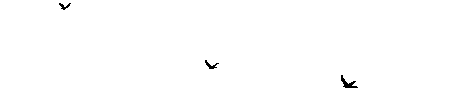
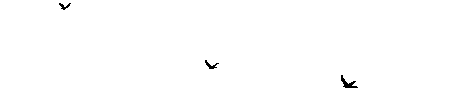
Still Alive
-
wolferacing
- Moderator
- Posts: 1852
- Joined: July 25th, 2007
- Location: USA
- Reputation: 27
- Contact:
++++++Wolferacing's Hotfix 2.936++++++
Download
* Added positioning options in theme.ini for fail menu background and text
++ Background code for theme.ini is...
fail_bkg_x =
fail_bkg_y =
+++ Text code for theme.ini is...
fail_text_x =
fail_text_y =
++++ I also already correctly placed Rock Band positions in the theme.ini(GH3 positions are set by default)
* Practice Beat Claps
++ Re-added my practice beat claps
+++ They are claps during practice to keep beat
++++ Option for these are in audio settings
* New menu
++ New 6-section menu
+++ Has, Quickplay, Multiplayer, Neck, Training, Settings, Quit
++++ Multiplayer has a secondary menu that includes face-off and pro face-off
+++++ Training has a secondary menu that includes Tutorial and practice(need to have tutorial song in your song folder for the tut to work)
++++++ GH3 mainText by Worldrave, Rock Band mainText by me
+++++++ Yes I know the rock band mainText isnt the best but a better one will be made later.
* New Highscore setting for song choosing
++ Now can rotate the highscore difficulty during song choosing
+++ Press the Blue fret when using the guitar and the orange bass when using drums
* Drum navigation
++ Yes, I have added drum navigation
+++ Red(pad1) is back, Yellow(pad2) is up, Blue(pad3) is down, Green(pad4) is select
**Forgot to post these earlier**
* Removed Volume Settings from main settings menu
++ Volume settings is now found in audio settings
* Star Ding is now effected by SFX audio setting
++ Added new logic to set the star ding's volume to the SFX volume setting
Notes-
= Numbers of players setting has been removed in the options since its now on the main menu
= Neck select text has been removed since it has its own menu area now. Press back to leave the neck select menu.
I have put A LOT of time into this so I hope you all enjoy it!
Download
* Added positioning options in theme.ini for fail menu background and text
++ Background code for theme.ini is...
fail_bkg_x =
fail_bkg_y =
+++ Text code for theme.ini is...
fail_text_x =
fail_text_y =
++++ I also already correctly placed Rock Band positions in the theme.ini(GH3 positions are set by default)
* Practice Beat Claps
++ Re-added my practice beat claps
+++ They are claps during practice to keep beat
++++ Option for these are in audio settings
* New menu
++ New 6-section menu
+++ Has, Quickplay, Multiplayer, Neck, Training, Settings, Quit
++++ Multiplayer has a secondary menu that includes face-off and pro face-off
+++++ Training has a secondary menu that includes Tutorial and practice(need to have tutorial song in your song folder for the tut to work)
++++++ GH3 mainText by Worldrave, Rock Band mainText by me
+++++++ Yes I know the rock band mainText isnt the best but a better one will be made later.
* New Highscore setting for song choosing
++ Now can rotate the highscore difficulty during song choosing
+++ Press the Blue fret when using the guitar and the orange bass when using drums
* Drum navigation
++ Yes, I have added drum navigation
+++ Red(pad1) is back, Yellow(pad2) is up, Blue(pad3) is down, Green(pad4) is select
**Forgot to post these earlier**
* Removed Volume Settings from main settings menu
++ Volume settings is now found in audio settings
* Star Ding is now effected by SFX audio setting
++ Added new logic to set the star ding's volume to the SFX volume setting
Notes-
= Numbers of players setting has been removed in the options since its now on the main menu
= Neck select text has been removed since it has its own menu area now. Press back to leave the neck select menu.
I have put A LOT of time into this so I hope you all enjoy it!
Last edited by wolferacing on Fri Aug 08, 2008 7:44 pm, edited 1 time in total.
Hes back!
-
baseballplayinty
- Member
- Posts: 332
- Joined: September 22nd, 2007
- Location: Michigan
- Reputation: 0
- Contact:
Racer does it again  I like to call you by ur kof name for some reason more than wolferacing or ferace
I like to call you by ur kof name for some reason more than wolferacing or ferace
I support...
http://www.fretsonfire.org
http://www.FansOnFire.tk
and FoFix
If you EVER need help with anything just ask me i can probably can help you and will try to point you in the best direction if i can't give you the info directly.
http://www.fretsonfire.org
http://www.FansOnFire.tk
and FoFix
If you EVER need help with anything just ask me i can probably can help you and will try to point you in the best direction if i can't give you the info directly.
Still Alive
-
wolferacing
- Moderator
- Posts: 1852
- Joined: July 25th, 2007
- Location: USA
- Reputation: 27
- Contact:
nice job wolfe! some awesome stuff dude! my favorite is:
* New Highscore setting for song choosing
++ Now can rotate the highscore difficulty during song choosing
+++ Press the Blue fret when using the guitar and the orange bass when using drums
and also great job on the menu changes!
Thanks alot.
* New Highscore setting for song choosing
++ Now can rotate the highscore difficulty during song choosing
+++ Press the Blue fret when using the guitar and the orange bass when using drums
and also great job on the menu changes!
Thanks alot.
Last edited by lnkk on Fri Aug 08, 2008 6:42 pm, edited 1 time in total.
- Electrodeath
- Member
- Posts: 69
- Joined: July 5th, 2007
- Location: florida
- Reputation: 0
- Contact:
Return to “FOF Mod Discussion and Support”
Who is online
Users browsing this forum: Google [Bot] and 2 guests