MFH-Alarian Mod v2.900 - New releases here!
...the pain
- myfingershurt
- Member
- Posts: 1796
- Joined: April 9th, 2007
- Location: Northern Nevada, USA
- Reputation: 0
Blue files / folders in Windows NT/XP (and possibly Vista) typically mean they're marked as system-compressed (they're stored in the file system in a similar manner to ZIP files, and must be decompressed to memory to access) - I guess WinZip sees that I have most of my filesystem compressed (yes, I run FoF from compressed files - works fine). You can set system compression with a checkbox in the file's property dialogs.
If you have system compression disabled where you extract the files, it should have no effect.
If you have system compression disabled where you extract the files, it should have no effect.
-
bradynelson
- Member
- Posts: 16
- Joined: February 23rd, 2008
- Reputation: 0
@MFH
One more autoscale screen needed. The Main Menu needs to be autoscaled still. That way i can create the main menu again without having to stretch it at all. Also, thanks for adding autoscale to the other ones. I've been waiting a while for those. I'll be time for me to release some nice surprises after this release. Hey, Could you possibly remove about an 2 inchs worth of space on the song selection screen between the left side info and right side info? (IE- Song info/Artist and score/stars.) So i can touch that background image up again making it more exact.
Hey, Could you possibly remove about an 2 inchs worth of space on the song selection screen between the left side info and right side info? (IE- Song info/Artist and score/stars.) So i can touch that background image up again making it more exact.
One more autoscale screen needed. The Main Menu needs to be autoscaled still. That way i can create the main menu again without having to stretch it at all. Also, thanks for adding autoscale to the other ones. I've been waiting a while for those. I'll be time for me to release some nice surprises after this release.
Last edited by worldrave on Sun Aug 03, 2008 5:37 pm, edited 1 time in total.
FoF 1st Dual Meter.|.......FoFiX Site......|.. WR's GH3 Theme..|...WR'S GH5 Theme....|WR'S GH:A Theme


...the pain
- myfingershurt
- Member
- Posts: 1796
- Joined: April 9th, 2007
- Location: Northern Nevada, USA
- Reputation: 0
And possibly also have that code on the song selection screen point to these images (Star3.png and Star4.png) instead of Star1.png and Star2.png i made below to match?

Star3(Blank image) Star4
I wanted to also ask how hard it would be to have FoF draw a static image for the strings? GH3 itself actually draws a static image, not a constantly moving one. A great side effect by doing this is that is will help reduce a little more lag from less onscreen drawing. Killing 2 birds with one stone. (Who the hell ever came up with that sick line anyway? LOL) I'm being opened minded that it might be more trouble then it seems, being that the skins perspective would need to be correct, since for example the GH3 string i ripped includes the perspective already as part of the image. (1 string only, and GH3 duplicates it onscreen on the fly x 5) Actual string image is below-
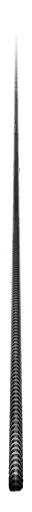
I tried to poke around in the code for the font resolution settings, but not quite understanding the way it works. But i'm guessing it is what has to do with why the fonts are such low detail. But what i do understand by looking at the code, it appears that FoF is using a small font size but scaling it bigger on screen when it draws them, instead of using a bigger font size and NOT scaling it. If that can be changed, the fonts will look SO much better in appearance. The ones i made actually have pretty fine detail, but currently doesn't look the greatest because FoF is scaling them, using a low font size.
BTW- I'm just finishing up the font i am making for the GH3 streak font

Star3(Blank image) Star4
I wanted to also ask how hard it would be to have FoF draw a static image for the strings? GH3 itself actually draws a static image, not a constantly moving one. A great side effect by doing this is that is will help reduce a little more lag from less onscreen drawing. Killing 2 birds with one stone. (Who the hell ever came up with that sick line anyway? LOL) I'm being opened minded that it might be more trouble then it seems, being that the skins perspective would need to be correct, since for example the GH3 string i ripped includes the perspective already as part of the image. (1 string only, and GH3 duplicates it onscreen on the fly x 5) Actual string image is below-
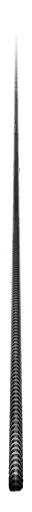
I tried to poke around in the code for the font resolution settings, but not quite understanding the way it works. But i'm guessing it is what has to do with why the fonts are such low detail. But what i do understand by looking at the code, it appears that FoF is using a small font size but scaling it bigger on screen when it draws them, instead of using a bigger font size and NOT scaling it. If that can be changed, the fonts will look SO much better in appearance. The ones i made actually have pretty fine detail, but currently doesn't look the greatest because FoF is scaling them, using a low font size.
BTW- I'm just finishing up the font i am making for the GH3 streak font
Last edited by worldrave on Sun Aug 03, 2008 5:42 pm, edited 1 time in total.
FoF 1st Dual Meter.|.......FoFiX Site......|.. WR's GH3 Theme..|...WR'S GH5 Theme....|WR'S GH:A Theme


...the pain
- myfingershurt
- Member
- Posts: 1796
- Joined: April 9th, 2007
- Location: Northern Nevada, USA
- Reputation: 0
Yeah, the static strings would help lag, I hope to at least just have one image of 5 strings not moving... its gonna take some more doing to have it rotate one string to match the perspective - might actually be less laggy just displaying one image of 5 strings (or 4). At any rate, that's what I'll start with.
edit: if i find where to scale fonts properly I'll do that too
edit: if i find where to scale fonts properly I'll do that too
Last edited by myfingershurt on Sun Aug 03, 2008 5:45 pm, edited 1 time in total.
OK, just installed 2.925:
When I started up, it took quite a long time, and when it first loaded up, I got a white screen for about 5 seconds before the main menu finally loaded. When I went to play a song, it gave me a black screen for 5-10 seconds before it finally loaded.
About the killswitch animations, they are now permanent, killswitch remains on even when you let go of the button. I don't know if this was intentional or not, but I don't think that's how it should be. Also, the animations still run off the edge of the fretboard if the note is too long.
When I started up, it took quite a long time, and when it first loaded up, I got a white screen for about 5 seconds before the main menu finally loaded. When I went to play a song, it gave me a black screen for 5-10 seconds before it finally loaded.
About the killswitch animations, they are now permanent, killswitch remains on even when you let go of the button. I don't know if this was intentional or not, but I don't think that's how it should be. Also, the animations still run off the edge of the fretboard if the note is too long.
mrhoeivo wrote:OK, just installed 2.925:
When I started up, it took quite a long time, and when it first loaded up, I got a white screen for about 5 seconds before the main menu finally loaded. When I went to play a song, it gave me a black screen for 5-10 seconds before it finally loaded.
Works fine here.
...the pain
- myfingershurt
- Member
- Posts: 1796
- Joined: April 9th, 2007
- Location: Northern Nevada, USA
- Reputation: 0
mrhoievo, is it possible you have an analog killswitch setting that isn't compatible with your guitar controller? Are you using a key on the keyboard for killswitch?
Unfortunately, the note tails on very long notes is not something I can fix right now... that's how the game handles note tails. I know that the wave animations on very long notes causes mad lag; when I figure out how to do something about this, I will.
edit: Maze, I'm completely in the dark about the in-game editor... I have no idea how to even operate it, I've never fretted a song because I'd be terrible at it - I don't think I'll be any help with the editor...
Unfortunately, the note tails on very long notes is not something I can fix right now... that's how the game handles note tails. I know that the wave animations on very long notes causes mad lag; when I figure out how to do something about this, I will.
edit: Maze, I'm completely in the dark about the in-game editor... I have no idea how to even operate it, I've never fretted a song because I'd be terrible at it - I don't think I'll be any help with the editor...
Last edited by myfingershurt on Sun Aug 03, 2008 5:59 pm, edited 1 time in total.
Return to “FOF Mod Discussion and Support”
Who is online
Users browsing this forum: No registered users and 9 guests









