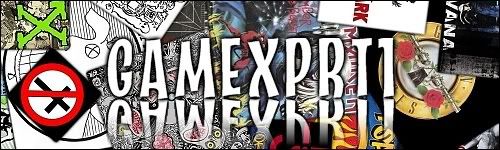death_au wrote:With the loading/results phrases, If you have ones that are too long, they go off the edge of the screen. However, there's a method in Dialogs.py called wrapText(font, (x,y), text), so the text is wrapped. It worked well for me just dropping it in where the phrases are rendered (instead of font.render)... Could it be dropped into the next hotfix?
MFH-Alarian Mod v2.900 - New releases here!
Not unless you make these changes mentioned. Here's the post by Death_au. Good find too.
FoF 1st Dual Meter.|.......FoFiX Site......|.. WR's GH3 Theme..|...WR'S GH5 Theme....|WR'S GH:A Theme


- sherranjjj001
- Member
- Posts: 1589
- Joined: March 18th, 2008
- Reputation: 0
- jiiiiimmmy
- Member
- Posts: 476
- Joined: April 11th, 2008
- Reputation: 0
I've been using this mod for a few months now and I have always had these two problems:
1. being when I'm playing expert and there are a lot of notes on screen it is very jumpy and lags.
2. and the menu graphics look clean, but when I play the game the notes and fret board are blurry. I don't know if this is just the way it is for everyone or maybe my computer just isn't up to par with what i need to run everything smoothly.
Now I have messed with every video setting that i know and i still can't seem to fix it so any help or advice would be great!
=]
Thanks
1. being when I'm playing expert and there are a lot of notes on screen it is very jumpy and lags.
2. and the menu graphics look clean, but when I play the game the notes and fret board are blurry. I don't know if this is just the way it is for everyone or maybe my computer just isn't up to par with what i need to run everything smoothly.
Now I have messed with every video setting that i know and i still can't seem to fix it so any help or advice would be great!
=]
Thanks
Blue Heaven!
- death_au
- Member
- Posts: 3991
- Joined: December 12th, 2007
- Location: Australia
- Reputation: 7
- Contact:
Bah, MFH returns and suddenly there's pages and pages to read through again. I've noticed people are starting to request stuff again, too...
I wanted to have my say about the neck select option. I think that maybe you could have it the way it is currently, but also be able to access it from the settings menu (maybe settings>fretboard settings>neck select... takes you to the neck select screen).
This way people who like it the way it is can leave it the way it is, while others can turn the neck select option off, but still have access to change their necks in the settings menu.
MFH, you said you were going to use that list of loading phrases? I assume that just means putting them in the theme.ini's of their respective themes? ...I just have an aversion to having any more theme specific stuff coded.
Also, yeah, text wrapping is easy. Just call Dialogs.wrapText(font, etc) isntead of font.render(etc).
I wanted to have my say about the neck select option. I think that maybe you could have it the way it is currently, but also be able to access it from the settings menu (maybe settings>fretboard settings>neck select... takes you to the neck select screen).
This way people who like it the way it is can leave it the way it is, while others can turn the neck select option off, but still have access to change their necks in the settings menu.
MFH, you said you were going to use that list of loading phrases? I assume that just means putting them in the theme.ini's of their respective themes? ...I just have an aversion to having any more theme specific stuff coded.
Also, yeah, text wrapping is easy. Just call Dialogs.wrapText(font, etc) isntead of font.render(etc).
...the pain
- myfingershurt
- Member
- Posts: 1796
- Joined: April 9th, 2007
- Location: Northern Nevada, USA
- Reputation: 0
Yes, I fixed the killswitch problem much earlier today.
Did nobody even notice that the original patch notes stated the kill volume was not sorted correctly?
If I'm not responding, I'm either busy with something else or fighting Python for some feature or bugfix. Now I've got to go figure out where I was again....
edit: just because I'm back doesn't mean I want suggestions again.... the To Do list is still quite long, people.
death_au - it's not just a matter of calling WrapText, just because that function exists for one particular piece of code doesn't mean it works anywhere. It doesn't even work elsewhere in GuitarScene.py, I tried using it before. I had to write my own text wrapper, and that's what I'll have to do for the loading screen.
...you all realise that for me to get anything done I need to be actually focusing on the code, right? Please don't ask me things or repeat posts, or especially post new suggestions... I've been back for almost 2 days now and I already feel like it's just piling on again. Getting less fun.
Let me do my thing, don't expect anything, and watch the topic for a new patch posting.
edit2: If someone is convinced that something in the code is "easy," I expect that you've tried to make it work in the code yourself already and it has no problems. In this case, please show me the code that works and I will gladly implement it.
However, it's quite insulting to say something is "easy" if you haven't implemented it and tested it yourself already...
Did nobody even notice that the original patch notes stated the kill volume was not sorted correctly?
If I'm not responding, I'm either busy with something else or fighting Python for some feature or bugfix. Now I've got to go figure out where I was again....
edit: just because I'm back doesn't mean I want suggestions again.... the To Do list is still quite long, people.
death_au - it's not just a matter of calling WrapText, just because that function exists for one particular piece of code doesn't mean it works anywhere. It doesn't even work elsewhere in GuitarScene.py, I tried using it before. I had to write my own text wrapper, and that's what I'll have to do for the loading screen.
...you all realise that for me to get anything done I need to be actually focusing on the code, right? Please don't ask me things or repeat posts, or especially post new suggestions... I've been back for almost 2 days now and I already feel like it's just piling on again. Getting less fun.
Let me do my thing, don't expect anything, and watch the topic for a new patch posting.
edit2: If someone is convinced that something in the code is "easy," I expect that you've tried to make it work in the code yourself already and it has no problems. In this case, please show me the code that works and I will gladly implement it.
However, it's quite insulting to say something is "easy" if you haven't implemented it and tested it yourself already...
Last edited by myfingershurt on Sun Aug 03, 2008 9:49 pm, edited 1 time in total.
- blackfriday
- Member
- Posts: 2760
- Joined: February 22nd, 2008
- Reputation: 1
Blue Heaven!
- death_au
- Member
- Posts: 3991
- Joined: December 12th, 2007
- Location: Australia
- Reputation: 7
- Contact:
myfingershurt wrote:death_au - it's not just a matter of calling WrapText, just because that function exists for one particular piece of code doesn't mean it works anywhere. It doesn't even work elsewhere in GuitarScene.py, I tried using it before. I had to write my own text wrapper, and that's what I'll have to do for the loading screen.
edit2: If someone is convinced that something in the code is "easy," I expect that you've tried to make it work in the code yourself already and it has no problems. In this case, please show me the code that works and I will gladly implement it.
However, it's quite insulting to say something is "easy" if you haven't implemented it and tested it yourself already...
For the loading screens I did do it myself, and it worked for me... Or it seemed to, anyway. Text did indeed wrap. I'm about to give it another go to make sure I didn't do anything weird...
...the pain
- myfingershurt
- Member
- Posts: 1796
- Joined: April 9th, 2007
- Location: Northern Nevada, USA
- Reputation: 0
death_au wrote:myfingershurt wrote:death_au - it's not just a matter of calling WrapText, just because that function exists for one particular piece of code doesn't mean it works anywhere. It doesn't even work elsewhere in GuitarScene.py, I tried using it before. I had to write my own text wrapper, and that's what I'll have to do for the loading screen.
edit2: If someone is convinced that something in the code is "easy," I expect that you've tried to make it work in the code yourself already and it has no problems. In this case, please show me the code that works and I will gladly implement it.
However, it's quite insulting to say something is "easy" if you haven't implemented it and tested it yourself already...
For the loading screens I did do it myself, and it worked for me... Or it seemed to, anyway. Text did indeed wrap. I'm about to give it another go to make sure I didn't do anything weird...
OK - well that's different then. Please post the code (or just upload the changed file(s) and I'll find it) - I have not gotten to try this yet, I've been struggling with something else. If you already have it working, I'll just add your code.
Blue Heaven!
- death_au
- Member
- Posts: 3991
- Joined: December 12th, 2007
- Location: Australia
- Reputation: 7
- Contact:
Code: Select all
2011 if self.allowtext:
2012 #font.render(self.text, (x, y))
2013 wrapText(font, (x,y), self.text)in Dialogs.py. I just commented out the font.render on line 2012 and put in the wrapText call. It won't give you loading phrases that look 100% like they do in GH3/Rock Band, but you will be able to see all of long phrases.
...the pain
- myfingershurt
- Member
- Posts: 1796
- Joined: April 9th, 2007
- Location: Northern Nevada, USA
- Reputation: 0
His chakra is so...
- MistTribe
- Member
- Posts: 240
- Joined: July 17th, 2007
- Location: Flowery Branch, GA
- Reputation: 0
- Contact:
Can you try to add the feature of using pictures for the Part Selection screen?
Heres the pics I made.
http://www.mediafire.com/download.php?ero9y7qymlc
Heres the pics I made.
http://www.mediafire.com/download.php?ero9y7qymlc
Last edited by MistTribe on Sun Aug 03, 2008 10:37 pm, edited 1 time in total.

I'm using a 360 Xplorer and the analog killswitch is registering perfect; detects values from -1.0 to 1.0. Only prob i'm having is that by default (whenever the whammy is in neutral position) values drop below zero threshold and mutes track. Neutral holds a -1.0 value and is instant track mute, doesn't even animate the note. Seems the values should be reversed? BTW, this only happens on extended notes so no probs on killswitch detection 
Just my 2 cents.
Just my 2 cents.
Return to “FOF Mod Discussion and Support”
Who is online
Users browsing this forum: No registered users and 16 guests