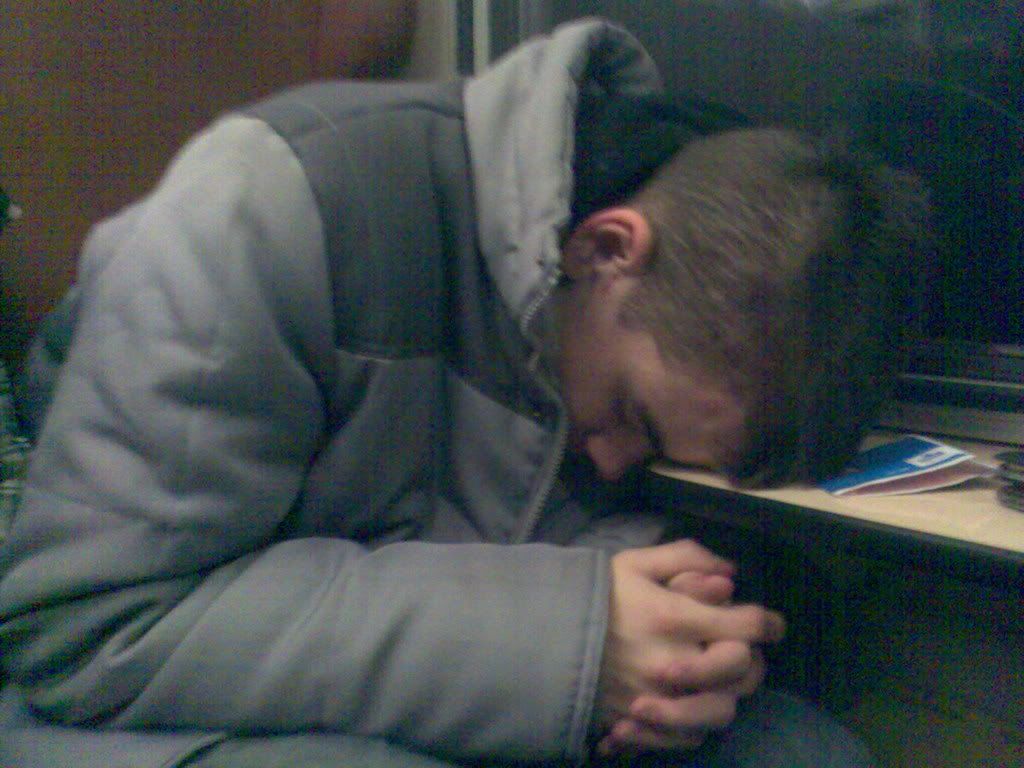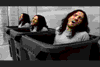---------------------ALARIAN V2.63b HOTFIX---------------------------
Instructions: Just unzip the hotfix into your Alarian main folder (where FretsOnFire.exe and the data folder reside). It will replace your fretsonfire.ini with a fresh one (back up yours if you want to refer to old settings) and various files in the Alarian\data folder.If anyone finds problematic note patterns with the after-chord HOPOs, please confirm by performing multiple tests with the various HOPO options, and then create a blank / silent song containing just the problematic pattern and send it to me to use for debugging. Please ensure that your test song exhibits the same problem, if not you need to include more surrounding notes.Remember, my hotfixes are cumulative - the latest fix contains all previous fixes unless otherwise noted.
---
Still needed for drums, taking submissions from whoever wants to make these, and when I have the appropriate images / sounds I will attempt to write the required code:
* At least one Rock Band song with a separated drum.ogg drum track (and without drums in song.ogg, of course)
---
Known issues with drums:
-some drum "chords" at the end of starpower phrases result in a double starpower reward
-hitglow for drum "chords" only show for the last note hit
---------------------
Latest hotfix: http://www.mediafire.com/?tejam4uvj15Hotfix #8 --
Link -
Post++Fixed the drums hitflame and hitglow positioning
+++For now, the bass drum shows a normal hitflame appears in the center of the fretboard and slightly above the other hitflames
++Added Wolferacing's drum graphics (drumcenterlines.png, DrumNotes.png) for 8bit, Gh1, Gh2, and Gh3 (lines corrected)
---------------------
History:note: no need to download old hotfixes unless the latest causes a new problem for you.Hotfix #7 --
Link -
Post++Added new option under Key Settings > Drum Keys > Auto Drum SP (Auto Drum Starpower Activation)
+++Now you can choose to have the game automatically activate your starpower for you
+++Handy for those with drumsets that don't want to reach or search for the starpower button, or for the lazy (like me)
Hotfix #6 -
Screenshot --
Link -
Post++Re-enumerated all player0/player1 guitar/drum keycodes to ensure no interference
+++Player 0's drum starpower will now no longer automatically activate whenever the red drum is hit.
+++Increased allowed thickness of bass drum note rendered from DrumNotes.png
+++Created 2 new Rock Band "rock meter" arrows, one for Bass and one for Drums
++++Three new files used with new rock meter arrow code: rockarr_guitar.png, rockarr_bass.png, rockarr_drums.png
++++If one of these images is not present, it will attempt to load the regular rock_arr.png as a fallback
++++New code has been written to represent your selected instrument on the Rock Band rock meter.
+++++This new code currently will only determine Player 0's part and use that rock meter arrow
+++++I still have to adapt this to 2 players so that each player can have a different rock meter arrow
Hotfix #5 -
Screenshot GH3 (too many lines) --
Screenshot RB --
Link -
Post++++Added support for an optional drumcenterlines.png in a theme folder.
+++++If this file is not found, no drum center lines will be drawn
++++++Included Wolferacing's GH3 and RB drumcenterlines.png files -- RB looks good once again but GH3 has one too many strings still... see screenshots.
Hotfix #4 -
Link -
Post++++Added function to play Drum screw up sounds
+++++Created a set of 8 drum screw up sounds (data\Sounds\drumscw1.wav - drumscw8.wav) from random drum samples that Happ E Nose provided
++++Replaced Gh3 theme's DrumNotes.png with wolferacing's fixed file
Hotfix #3 -
Screenshot GH3 (notes too close) --
Screenshot RB --
Link -
Post++++Added capability for separate Drum Notes image files (use
this note format as a template for spacing and placement to make your own drum notes.)
+++++Included Wolferacing's GH3 and straight RB drum note files.
++++++The GH3 drum note image file's notes are too close together and need to be fixed (needs to be evenly spaced for the math to work!)
+++++++DO NOT USE THE INCLUDED Gh3\DrumNotes.png - they are included so that someone else might fix them.
+++++You may now add a "DrumNotes.png" file to any theme, in
this note format, and the game will automatically detect and use it for drum tracks.
++++++If you do not have a "DrumNotes.png" file in a theme, the game will still automatically generate usable drum notes by hacking up Notes.png
Hotfix #2 -
Link -
Post+++Fixed drum track scoring bug - total notes are now calculated correctly when drum "chords" are involved
Hotfix #1 -
Link -
Post+Drums, as in
2.63.hotfix5++Forced drum neck / board to normal guitar size in GH-based themes so rockmeter doesn't interfere
++Ported drums to 2.63b - animated hitglow code has been added to both Guitar and Drum objects
---------===========-------------=============------------=============