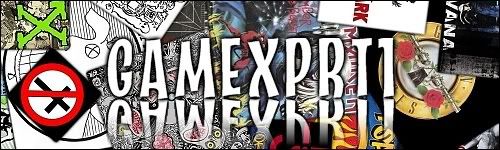Making transparent necks?
This topic is 17 years and 1 month old. Instead of replying, please begin a new topic, or search for another related topic that may be more suitable.
-
Don Tonberry
- Member
- Posts: 40
- Joined: February 23rd, 2007
- Reputation: 0
Still Alive
-
wolferacing
- Moderator
- Posts: 1852
- Joined: July 25th, 2007
- Location: USA
- Reputation: 27
- Contact:
-
Don Tonberry
- Member
- Posts: 40
- Joined: February 23rd, 2007
- Reputation: 0
- RexMundi412
- Member
- Posts: 724
- Joined: March 7th, 2007
- Location: Pittsburgh, PA
- Reputation: 0
-
Don Tonberry
- Member
- Posts: 40
- Joined: February 23rd, 2007
- Reputation: 0
-
Don Tonberry
- Member
- Posts: 40
- Joined: February 23rd, 2007
- Reputation: 0
-
Don Tonberry
- Member
- Posts: 40
- Joined: February 23rd, 2007
- Reputation: 0
- RexMundi412
- Member
- Posts: 724
- Joined: March 7th, 2007
- Location: Pittsburgh, PA
- Reputation: 0
Return to “FOF Mod Discussion and Support”
Who is online
Users browsing this forum: Google [Bot] and 16 guests