thekiwimaddog wrote:It seems the Bass note in "Slash" chords are defined an octave higher.
For example if you look at Space Oddity. The first chord is Fm7/E and notes 5 and 16 are being used. 5=F 16=E.
...
Edit :It seems that note 16 is also used for Am/G later on in the song. So It must be more involved.
After scrutinizing the "Space Oddity" chart closely for an hour or two, I think I've found some interesting stuff:
I do see that notes 5 and 16 are marked, but they wouldn't have enough MIDI numbers between 15 (the root note for the Eb scale) and note 24 (lane 1 for Easy difficulty pro guitar). Since 16 was used again in a slash chord that doesn't involve scale E or a bass note of E, I'm guessing note 16 is a marker for slash chords and the game engine is supposed to determine the correct display name. This is consistent with your other example of Am/G, which is marked with numbers 9 (scale of A) and 16.
Other than that, I did notice some of the following in the MIDI:
Code: Select all
Delta file pos=0x23DD9 Deltas=60 Real time=245193.620000ms Delta time=133440 Adj. real time=245193.620000ms Event file pos=0x23DDA Meta Event: Text Event="[chrd3 Bb]" Length=10
Delta file pos=0x23DE7 Deltas=0 Real time=245193.620000ms Delta time=133440 Adj. real time=245193.620000ms Event file pos=0x23DE8 Meta Event: Text Event="[chrd2 Bb]" Length=10
Delta file pos=0x23DF5 Deltas=0 Real time=245193.620000ms Delta time=133440 Adj. real time=245193.620000ms Event file pos=0x23DF6 Meta Event: Text Event="[chrd1 Bb5]" Length=11It seems to me that "[chrd1 ...]", "[chrd2 ...]" and "[chrd3 ...]" manually override the game's chord name detection for Medium, Hard and Expert difficulties, respectively. This would make sense because most chords in Medium difficulty are the simpler open chords like G and two note power chords like Bb5, and there are no chords displayed in Easy difficulty. I propose that we use this naming convention for manually named chords. EOF's chord detection shows the chord at that timestamp to be "Bb5" in Medium and "Bbmaj" in Hard and Expert, so I assume Harmonix put that there because their game engine couldn't detect that chord name or something, and this was a quicker fix than correcting their chord detection.
Comparing the MIDI with a Youtube video, there are various chords that display with no names:
The all strings open chord at 1:19
The muted chord at 1:27
The three chords between 3:03 and 3:05
The eleven chords in the solo starting at 3:37
The two 2-note chords at around 4:35
Something that all of these un-named chords have in common is that they are within a note 17 marker, and no named chords are within a note 17 marker. I believe this is sufficient evidence that a root note of 17 means that the game should not try to display a chord name. I'll update EOF to use this instead of a root note for 'A' when the chord name cannot be determined.
Since note 17 seems to be used in this fashion, that also supports the theory that note 16 is a slash chord marker instead of a marker for a root note of scale of 'E'.
I think I've also found out how to decipher the upstrum and downstrum markers. For example, at the Em strumming part at 1:01, the down strums (the white line underneath the fret numbers is thick on the left side and tapers thinner as it goes to the right side) have a (lane 6+4) midi note on channel 15 with a velocity of 114. The up strums (the white line underneath the fret numbers is thick on the right side and tapers thinner as it goes to the left side) have a (lane 6+4) midi note on channel 13 with a velocity of 96. It only looks like Hard (strum direction is note 81) and Expert (strum direction is note 105) are allowed to have chords close enough to be marked as alt strumming.