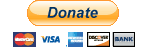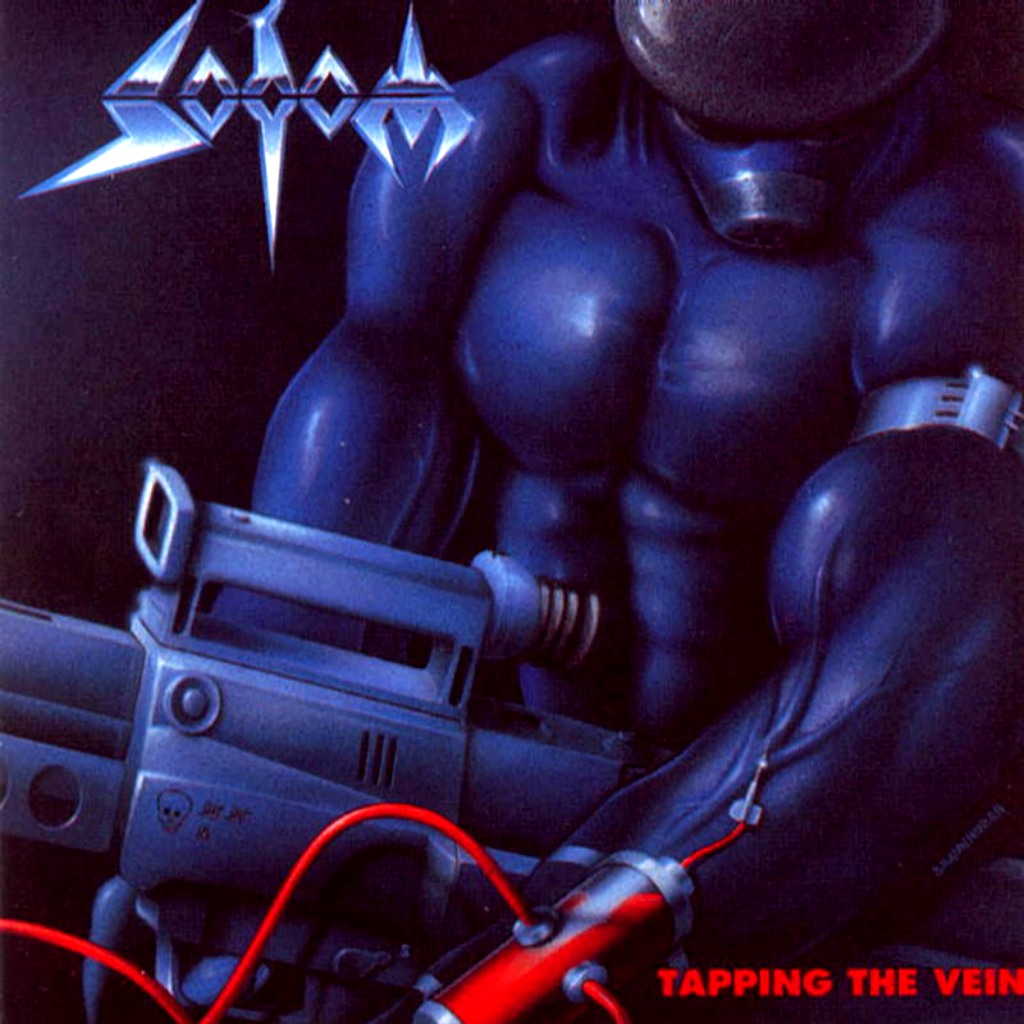Making songs with midi files - no fretting required
This topic is 15 years and 6 months old. Instead of replying, please begin a new topic, or search for another related topic that may be more suitable.
Ruler of Chatrooms
- nobby76
- Member
- Posts: 3982
- Joined: August 29th, 2006
- Location: Just off the coast of Saturn
- Reputation: 22
Wow Thank you!
Im glad it helped you get a song done so quick!
I dont think ive been credited for a song before!!
Keep up the song making!! fret somemasterpeices!
Im glad it helped you get a song done so quick!
I dont think ive been credited for a song before!!
Keep up the song making!! fret somemasterpeices!

LONG LIVE THE NOOBS, THEY WILL OVER THROW US WITH THERE VASTLY SUPERIOR STUPIDITY.
Check out the Tutorial Making songs without having to fret a single note And come check out the IRC Chatroom
Thank's!!!!! It was Great!!!!
I've already posted my first song (of course done with this tutorial).
Check it https://www.fretsonfire.org/cgi-bin....242;r=1
But, i have a request...
making songs this way would be more easier if we use a mp3 to midi converser. i've already searched for it but the ones i found only let converse the first 10 to 15 seconds. if somebody knows one, please post here.
I've already posted my first song (of course done with this tutorial).
Check it https://www.fretsonfire.org/cgi-bin....242;r=1
But, i have a request...
making songs this way would be more easier if we use a mp3 to midi converser. i've already searched for it but the ones i found only let converse the first 10 to 15 seconds. if somebody knows one, please post here.
Songs fretted: Pretty Fly (For A White Guy) - The Offspring
The Kids Aren't Alright - The Offspring
Mods created: X Mod
------------------------------------------------------------------------
98% of teens have moved onto hip hop. If you are part of the 2% that still listen to real music, copy and paste this into your pm-->
The Kids Aren't Alright - The Offspring
Mods created: X Mod
------------------------------------------------------------------------
98% of teens have moved onto hip hop. If you are part of the 2% that still listen to real music, copy and paste this into your pm-->
Ruler of Chatrooms
- nobby76
- Member
- Posts: 3982
- Joined: August 29th, 2006
- Location: Just off the coast of Saturn
- Reputation: 22
There are loads of wav/mp3 to midi but really trust me here when i say they dont work very well, if at all, there is too much going on in a song for the midi reader to pick out a guitar track, it comes out as mashed up garbage.
Besides that would actually be longer than my way. my method . You get a premade midi file ( or create your own) load it into FL and just make it fit to within FOF parameters ( difficulty, syncing etc) But your way, You have to create the midi using a wav2midi app, then load the midi into FL, clean up all the extra garbage notes ( if you can) then you will have a premade midi ready to be able to fit to FOF specs. so your kinda doing the same as me, but with a few hours cleanup work beforehand on the midi file, and in that time you could have fretted the song anyway
Besides that would actually be longer than my way. my method . You get a premade midi file ( or create your own) load it into FL and just make it fit to within FOF parameters ( difficulty, syncing etc) But your way, You have to create the midi using a wav2midi app, then load the midi into FL, clean up all the extra garbage notes ( if you can) then you will have a premade midi ready to be able to fit to FOF specs. so your kinda doing the same as me, but with a few hours cleanup work beforehand on the midi file, and in that time you could have fretted the song anyway
Last edited by nobby76 on Sat Mar 29, 2008 1:46 am, edited 1 time in total.

LONG LIVE THE NOOBS, THEY WILL OVER THROW US WITH THERE VASTLY SUPERIOR STUPIDITY.
Check out the Tutorial Making songs without having to fret a single note And come check out the IRC Chatroom
- Absolutezero132
- Member
- Posts: 375
- Joined: February 21st, 2008
- Location: East Tennessee
- Reputation: 0
ok, at the moment i use puppetz method (without fl studio, i just read the tabs). is it possible for me to export the tabs in to fl then edit the notes in fl to make them appear right in game, then convert it to .chart to sync it up within Feedback? if i could, it sounds like it would be alot easier to fret songs, as you would already have a good base to start from.
Haven't read the whole thread, but I read the whole tutorial thing.
Just my thoughts, I've been using Fruityloops for about 5 or 6 years (I forget exactly how long xD) now in a music production sense, so I'm pretty hot at it, and using Tempo (course) in FL isn't too good an idea.
It's not tight enough for fretting and syncing pitch-shifting audio.
I'd personally say that instead of shifting the tempo to sync, you should place MIDI notes on the piano roll, then move them into position while holding the ALT key down. This tells FL to not clip to lines, almost like free placement (it actually still conforms to 64th's, if I remember rightly. But remember to put your mp3/ogg (FL8 supports .ogg natively now) into the sample playlist (F5 if you closed it ) and to tell FL to detect its BPM. It won't be perfect, but it'll be close enough, especially when you use ALT to move notes about. Noticed loads of official songs use this trick and if you're good at syncing things up, as well as very patient, your results will be comparable to official tunes
) and to tell FL to detect its BPM. It won't be perfect, but it'll be close enough, especially when you use ALT to move notes about. Noticed loads of official songs use this trick and if you're good at syncing things up, as well as very patient, your results will be comparable to official tunes
And instead of using FL Keys (the piano generator), use 3xOSC. Turn off the lower to oscillators with their volume knobs, and use the top one in but with a square (3rd one from the right), and change the main channel pitch (the bottom of the 3xOSC window, just right click on C4 or whatever key is needed) This'll make a rather high pitched beep which I myself find easier to use for syncing things.
FL will also produce superb results in "splitting" a tune into guitar.ogg and song.ogg, although it requires lots of patience and a fair bit of knowledge in good use of an EQ. If you have the time and want to learn, give it a try as it'll blow the Audacity method out of the water when you get it right
Just my thoughts, I've been using Fruityloops for about 5 or 6 years (I forget exactly how long xD) now in a music production sense, so I'm pretty hot at it, and using Tempo (course) in FL isn't too good an idea.
It's not tight enough for fretting and syncing pitch-shifting audio.
I'd personally say that instead of shifting the tempo to sync, you should place MIDI notes on the piano roll, then move them into position while holding the ALT key down. This tells FL to not clip to lines, almost like free placement (it actually still conforms to 64th's, if I remember rightly. But remember to put your mp3/ogg (FL8 supports .ogg natively now) into the sample playlist (F5 if you closed it
And instead of using FL Keys (the piano generator), use 3xOSC. Turn off the lower to oscillators with their volume knobs, and use the top one in but with a square (3rd one from the right), and change the main channel pitch (the bottom of the 3xOSC window, just right click on C4 or whatever key is needed) This'll make a rather high pitched beep which I myself find easier to use for syncing things.
FL will also produce superb results in "splitting" a tune into guitar.ogg and song.ogg, although it requires lots of patience and a fair bit of knowledge in good use of an EQ. If you have the time and want to learn, give it a try as it'll blow the Audacity method out of the water when you get it right
Ruler of Chatrooms
- nobby76
- Member
- Posts: 3982
- Joined: August 29th, 2006
- Location: Just off the coast of Saturn
- Reputation: 22
@syfoon.
Yes i too have been using FL since V4.
Actually Tempo course works just fine! Yes you can grab the tempo from the audio and thats great if you want the same tempo allthe way through the song, but what about if you need to change the BPM setting half way through a song. EG the song speeds up or slows down for a solo?? you have to change the BPM speed then!
I dont change the tempo to sync the song i change the tempo to fit with the speed changes of the audio. Then i move notes to be in the right places. And your right Using the Detect BPM wont be perfect, in fact ive had it as far as 15 BPM different to what the song actually was.
Bearing in mind here that im not actually telling people to KEEP changing the tempo, You set the tempo as it should be to match the song at the start Either by typing in the number manually, or by using the auto detect. Then when it comes to a solo or a noticable speed change, you use Tempo course, then when that section is over you set the tempo again to whatever the song is sposed to be after the solo. What im NOT saying is .. .For this 10 seconds of song set the tempo to this, then change it to this, then this, then this, then this.. that would be using the tempo to sync the notes to the song. A good example of what i was suggesting canbe fond in the GH1 song FREE BIRD. Its a slow song all the way through till it hits the big solo, then it speeds up to almost twice the original speed, once the solo is over it drops back to its original slow speed.. Thats what im talking about here not changing tthe tempo for little blocks of notes to make them sync up.
Yes we could use the 3xOSC instead of the FL keys, but it doesnt actualy make any difference its just a sound so people can hear it as the note strikes, if people really wanted they could use WASP or FL Slayer, it doesnt actually make any differnce, they just need a sound so they can tell when a note hit in regards to the audio track! And IMHO A high pitched beep is prolly one of the most annoying sounds that a human can hear, ( a Plonk of a piano is much nicer on the ears than an high pitched BEEP )
And Finally!!! Regarding " splitting" a compiled audio track, back into its seperate tracks... No FL will not do a good job of this, Yes it may be better than Audacity ( then again Audacity is free) But even so FL will NOT do a good job of this. Nothing will! Not even things like Adobe Audition 2 or 3 which is a Profesional piece of software ( which is what i use btw ) will do a good job of this task, You should allready know this if your now into " music production" you should allready know that once a set of "MASTER " recordings have been compiled into 1 audio track, it is virtualy impossible to re-split the audio track back into seperate tracks, yes it can be done, but you will lose hell of a lot of definition on each track when doing it! So we dont bother trying anymore, in fact we dont even talk about trying to split an audio track back to its master form, as we know its basically impossible.
Yes i too have been using FL since V4.
Actually Tempo course works just fine! Yes you can grab the tempo from the audio and thats great if you want the same tempo allthe way through the song, but what about if you need to change the BPM setting half way through a song. EG the song speeds up or slows down for a solo?? you have to change the BPM speed then!
I dont change the tempo to sync the song i change the tempo to fit with the speed changes of the audio. Then i move notes to be in the right places. And your right Using the Detect BPM wont be perfect, in fact ive had it as far as 15 BPM different to what the song actually was.
Bearing in mind here that im not actually telling people to KEEP changing the tempo, You set the tempo as it should be to match the song at the start Either by typing in the number manually, or by using the auto detect. Then when it comes to a solo or a noticable speed change, you use Tempo course, then when that section is over you set the tempo again to whatever the song is sposed to be after the solo. What im NOT saying is .. .For this 10 seconds of song set the tempo to this, then change it to this, then this, then this, then this.. that would be using the tempo to sync the notes to the song. A good example of what i was suggesting canbe fond in the GH1 song FREE BIRD. Its a slow song all the way through till it hits the big solo, then it speeds up to almost twice the original speed, once the solo is over it drops back to its original slow speed.. Thats what im talking about here not changing tthe tempo for little blocks of notes to make them sync up.
Yes we could use the 3xOSC instead of the FL keys, but it doesnt actualy make any difference its just a sound so people can hear it as the note strikes, if people really wanted they could use WASP or FL Slayer, it doesnt actually make any differnce, they just need a sound so they can tell when a note hit in regards to the audio track! And IMHO A high pitched beep is prolly one of the most annoying sounds that a human can hear, ( a Plonk of a piano is much nicer on the ears than an high pitched BEEP )
And Finally!!! Regarding " splitting" a compiled audio track, back into its seperate tracks... No FL will not do a good job of this, Yes it may be better than Audacity ( then again Audacity is free) But even so FL will NOT do a good job of this. Nothing will! Not even things like Adobe Audition 2 or 3 which is a Profesional piece of software ( which is what i use btw ) will do a good job of this task, You should allready know this if your now into " music production" you should allready know that once a set of "MASTER " recordings have been compiled into 1 audio track, it is virtualy impossible to re-split the audio track back into seperate tracks, yes it can be done, but you will lose hell of a lot of definition on each track when doing it! So we dont bother trying anymore, in fact we dont even talk about trying to split an audio track back to its master form, as we know its basically impossible.
Last edited by nobby76 on Fri Apr 18, 2008 1:39 pm, edited 1 time in total.

LONG LIVE THE NOOBS, THEY WILL OVER THROW US WITH THERE VASTLY SUPERIOR STUPIDITY.
Check out the Tutorial Making songs without having to fret a single note And come check out the IRC Chatroom
nobby76 wrote:@syfoon.
Yes i too have been using FL since V4.
Actually Tempo course works just fine! Yes you can grab the tempo from the audio and thats great if you want the same tempo allthe way through the song, but what about if you need to change the BPM setting half way through a song. EG the song speeds up or slows down for a solo?? you have to change the BPM speed then!
I dont change the tempo to sync the song i change the tempo to fit with the speed changes of the audio. Then i move notes to be in the right places. And your right Using the Detect BPM wont be perfect, in fact ive had it as far as 15 BPM different to what the song actually was.
Bearing in mind here that im not actually telling people to KEEP changing the tempo, You set the tempo as it should be to match the song at the start Either by typing in the number manually, or by using the auto detect. Then when it comes to a solo or a noticable speed change, you use Tempo course, then when that section is over you set the tempo again to whatever the song is sposed to be after the solo. What im NOT saying is .. .For this 10 seconds of song set the tempo to this, then change it to this, then this, then this, then this.. that would be using the tempo to sync the notes to the song. A good example of what i was suggesting canbe fond in the GH1 song FREE BIRD. Its a slow song all the way through till it hits the big solo, then it speeds up to almost twice the original speed, once the solo is over it drops back to its original slow speed.. Thats what im talking about here not changing tthe tempo for little blocks of notes to make them sync up.
Yes we could use the 3xOSC instead of the FL keys, but it doesnt actualy make any difference its just a sound so people can hear it as the note strikes, if people really wanted they could use WASP or FL Slayer, it doesnt actually make any differnce, they just need a sound so they can tell when a note hit in regards to the audio track! And IMHO A high pitched beep is prolly one of the most annoying sounds that a human can hear, ( a Plonk of a piano is much nicer on the ears than an high pitched BEEP )
And Finally!!! Regarding " splitting" a compiled audio track, back into its seperate tracks... No FL will not do a good job of this, Yes it may be better than Audacity ( then again Audacity is free) But even so FL will NOT do a good job of this. Nothing will! Not even things like Adobe Audition 2 or 3 which is a Profesional piece of software ( which is what i use btw ) will do a good job of this task, You should allready know this if your now into " music production" you should allready know that once a set of "MASTER " recordings have been compiled into 1 audio track, it is virtualy impossible to re-split the audio track back into seperate tracks, yes it can be done, but you will lose hell of a lot of definition on each track when doing it! So we dont bother trying anymore, in fact we dont even talk about trying to split an audio track back to its master form, as we know its basically impossible.
Hehe, V4
2.5 here. Oh what a revolution the Piano Roll in v3 was... *remembers* Imagine making a lead synth riff without it...
Yeah, using Tempo automation for BIG slowdowns (half bpm etc), good stuff. But as you said, certainly no good for actually doing a good job at syncing it. That's why I mentioned the ALT+arrow/mouse shortcut, as it'll help you sync without fiddling with the BPM. Nothing was said about it in the tutorial, so I thought I'd add it to here as it's a really powerful shortcut when using FL like this.
About the 3xOSC and using a square to sync. It being a highly annoying noise is.. yes, annoying. But it being annoying makes it easier to sync then with the piano IMO. A nice high pitched BEEP will fill the upper end (mostly) of the sound spectrum up whereas a piano will ding or plonk somewhere that contrasts with your tune frequency wise and will "muddy" it up in your ears and brain. It's simple psychoacoustics, and it's all about making it easier on your brain
And FL will do a good (enough) job of it, you just need the right bits of software. Using Fruity Parametric EQ 2 and Fruity Free Filter will make it sound, well, rubbish. If I was doing a split in FL, I'd use Antares Filter, Waves Q10, stereoxpander, CamelSpace, bit of TRacks and Waves C4. But then I'd get halfway through and jump into WaveLab, use the same VST FX and do a proper job. Besides, FL's audio exporting is well known throughout production circles to be less then great, but that's what mixdown and mastering is for.
I only mentioned FL's ability to split a track as your tutorial is about FL, aimed at the "new" user and the only guide on here about splitting is for Audacity, which I have a great displeasure for.
Ruler of Chatrooms
- nobby76
- Member
- Posts: 3982
- Joined: August 29th, 2006
- Location: Just off the coast of Saturn
- Reputation: 22
Syfoon wrote:I only mentioned FL's ability to split a track as your tutorial is about FL, aimed at the "new" user and the only guide on here about splitting is for Audacity, which I have a great displeasure for.
Yeah.. The only reason there is the one guide regarding trying to split an audio track, back into its seperate tracks. Is because we have come to the realisation that it just cannot be split good enough for what we need here! We need almost perfect Lead guitar,Bass guitar seperate from everything else. Like a propper Master track. Ive even tried running the audio file through Adobe Audition 3's Spectral Frequency editor to try and cancel out/ emphersise certain sounds. But every time we try ( with whatever program ) we usually end up with "fuzzy / blury " audio. Kinda like if you hit the kareoke button on a HiFi... Yeah it hides the vocals but it also distorts the rest of the sounds. And thats the prob everyone had. So we basically just stopped trying to split audio tracks. We sometimes get lucky and someone can actually re-record the guitar for a song and use that, i was kinda lucky and found a song that was in true "master" format ( every instrument was on its own audio track ). But apart from that we dont bother with it, as its just too much hard work and we never get the results we want

LONG LIVE THE NOOBS, THEY WILL OVER THROW US WITH THERE VASTLY SUPERIOR STUPIDITY.
Check out the Tutorial Making songs without having to fret a single note And come check out the IRC Chatroom
-
ivandracor
- Member
- Posts: 1
- Joined: April 16th, 2008
- Location: Indiana
- Reputation: 0
Hi,
I am trying to do this tutorial, but I'm having trouble because I think maybe I'm using a different version of Fruity Loops. When I try to do the Channel/Add one step, I don't see an option for audio clip. What version of fruity loops should I be using for this?
Sorry if this has already been answered, I looked through the posts and didn't see anything about it yet.
Thanks
*Edit* Ok, sorry for that dumb question, I found the answer...
I am trying to do this tutorial, but I'm having trouble because I think maybe I'm using a different version of Fruity Loops. When I try to do the Channel/Add one step, I don't see an option for audio clip. What version of fruity loops should I be using for this?
Sorry if this has already been answered, I looked through the posts and didn't see anything about it yet.
Thanks
*Edit* Ok, sorry for that dumb question, I found the answer...
Last edited by ivandracor on Tue Apr 22, 2008 7:43 pm, edited 1 time in total.
- HSWASA
- Member
- Posts: 24
- Joined: February 14th, 2008
- Location: HERE!!! DURRRHURRRHURRR!!!
- Reputation: 0
- Contact:
mine dont say instrument names it says
Channel #1
Channel #2
Channel #3
Channel #4
Channel #5
Channel #10
how do i make it say instrument names?
Channel #1
Channel #2
Channel #3
Channel #4
Channel #5
Channel #10
how do i make it say instrument names?
Last edited by HSWASA on Wed May 07, 2008 11:24 pm, edited 1 time in total.
ROFL WTF LMAO - Please, Support Leet
Power Quest's #1 Fan
- omfgdrphl
- Member
- Posts: 4186
- Joined: November 19th, 2007
- Location: Brownsburg, Indiana
- Reputation: 2
HSWASA wrote:mine dont say instrument names it says
Channel #1
Channel #2
Channel #3
Channel #4
Channel #5
Channel #10
how do i make it say instrument names?
You're using tux guitar right? I know which one is guitar because the notes are green, but you can't make it do that, you can only get instrument names with guitar pro.

Ruler of Chatrooms
- nobby76
- Member
- Posts: 3982
- Joined: August 29th, 2006
- Location: Just off the coast of Saturn
- Reputation: 22
omfgdrphl wrote:HSWASA wrote:mine dont say instrument names it says
Channel #1
Channel #2
Channel #3
Channel #4
Channel #5
Channel #10
how do i make it say instrument names?
You're using tux guitar right? I know which one is guitar because the notes are green, but you can't make it do that, you can only get instrument names with guitar pro.
Your misunderstanding what the guy is saying.
He is using Fruity Loops not tux guitar, (why did you think it was tux guitar anyway. This is a tutorial for fruity loops) You might as well have said " your using movie maker arnt you"
And all he is asking is how to change it from " Channel#1 " to something else like PART GUITAR.
@ HSWASA This is easy ( and it does say how almost right at the end of the tutorial ) You just Right click on the channel name and choose rename from the menu. Exactly the same way you rename things in windows.
Now go fret some songs
Last edited by nobby76 on Thu May 08, 2008 2:14 am, edited 1 time in total.

LONG LIVE THE NOOBS, THEY WILL OVER THROW US WITH THERE VASTLY SUPERIOR STUPIDITY.
Check out the Tutorial Making songs without having to fret a single note And come check out the IRC Chatroom
Return to “General FOF Discussion”
Who is online
Users browsing this forum: No registered users and 2 guests